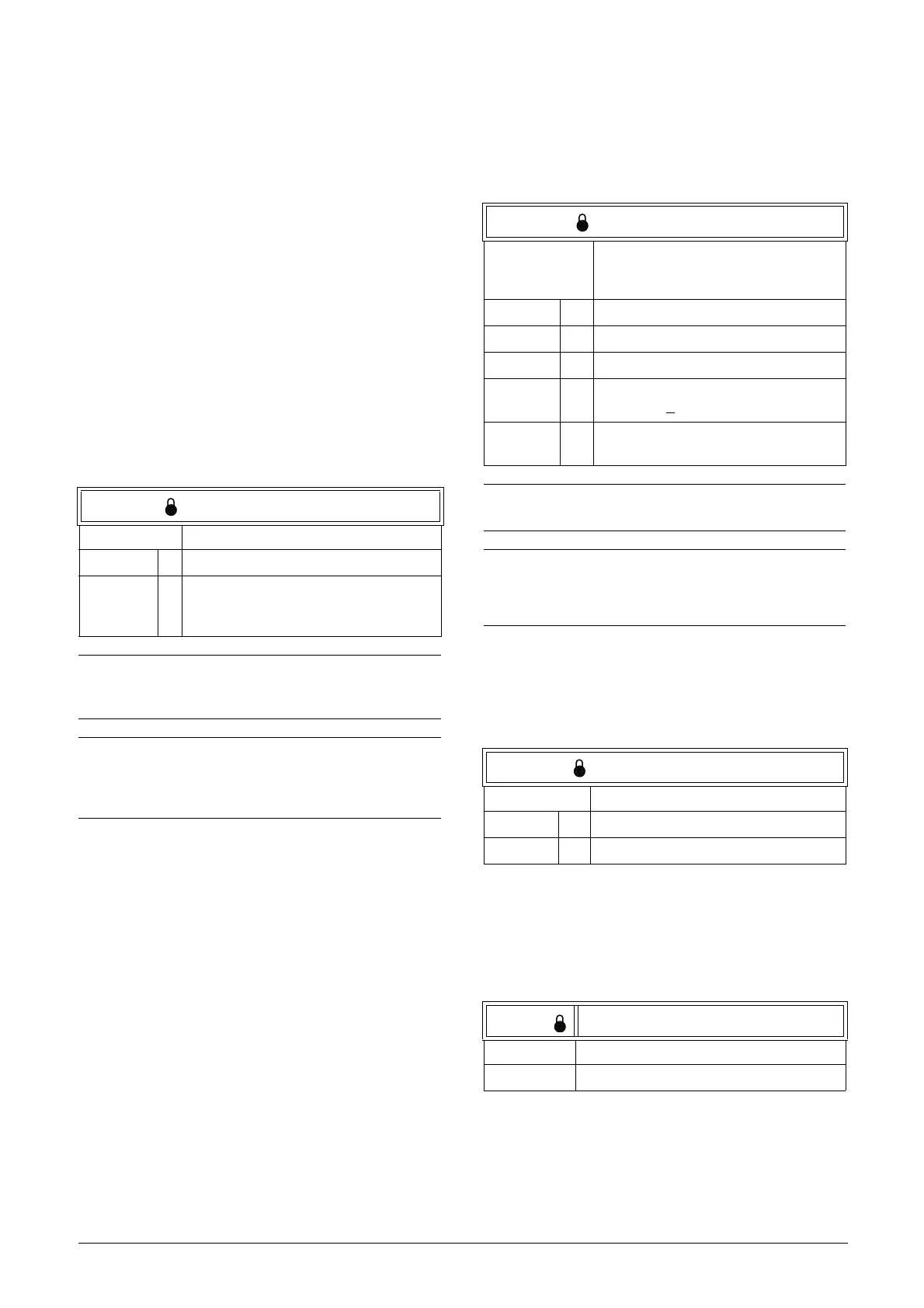CG Drives & Automation 01-7491-01r0 Functional description 101
Motor Identification Run [229]
This function is used when the AC drive is put into
operation for the first time. To achieve an optimal control
performance, fine tuning of the motor parameters using a
motor ID run is needed. During the test run the display
shows “Test Run” flashing.
To activate the Motor ID run, select “Short” and press
Enter. Then press RunL or RunR on the control panel to
start the ID run. If menu
“[219] Rotation” is set to L the RunR key is inactive and
vice versa. The ID run can be aborted by giving a Stop
command via the control panel or Enable input. The
parameter will automatically return to OFF when the test is
completed. The message “Test Run OK!” is displayed.
Before the AC drive can be operated normally again, press
the STOP/RESET key on the control panel.
During the Short ID run the motor shaft does not rotate.
The AC drive measures the rotor and stator resistance.
Motor Sound [22A]
Sets the sound characteristic of the AC drive output stage by
changing the switching frequency and/or pattern. Generally
the motor noise will go down at higher switching
frequencies.
Encoder Feedback [22B]
Only visible if the Encoder option board is installed. This
parameter enables or disables the encoder feedback from the
motor to the AC drive.
Encoder Pulses [22C]
Only visible if the Encoder option board is installed. This
parameter describes the number of pulses per rotation for
your encoder, i.e. it is encoder specific. For more
information please see the encoder manual.
229 Motor ID-Run
Default: Off, see Note
Off 0 Not active
Short 1
Parameters are measured with injected
DC current. No rotation of the shaft will
occur.
NOTE: To run the AC drive it is not mandatory for the
ID RUN to be executed, but without it the
performance will not be optimal.
NOTE: If the ID Run is aborted or not completed the
message “Interrupted!” will be displayed. The
previous data do not need to be changed in this case.
Check that the motor data are correct.
22A Motor Sound
Default:
F
(“Advanced” for models 48-293/295 and
48-365)
E 0 Switching frequency 1.5 kHz
F 1 Switching frequency 3 kHz
G 2 Switching frequency 6 kHz
H3
Switching frequency 6 kHz, random
frequency (+750 Hz)
Advanced 4
Switching frequency and PWM mode
setup via [22E]
NOTE: At switching frequencies >3 kHz derating may
become necessary.
NOTE: If the heat sink temperature gets too high the
switching frequency is decreased to avoid tripping.
This is done automatically in the AC drive. The default
switching frequency is 3 kHz.
22B Encoder
Default: Off
Off 0 Encoder feedback disabled
On 1 Encoder feedback enabled
22C Enc Pulses
Default: 1024
Range: 5–16384
