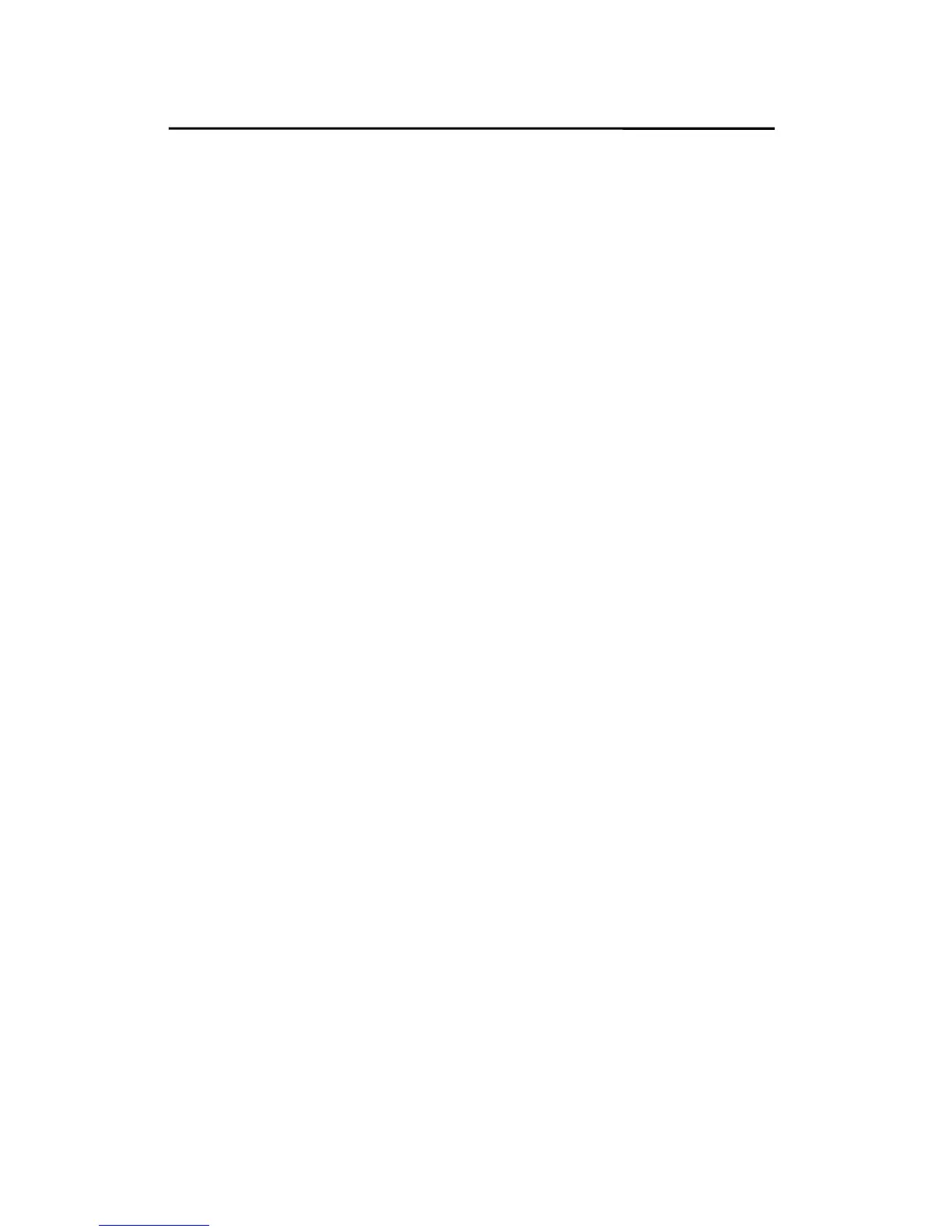Troubleshooting
For the purpose of explanation, we assume the NT server
is on Segment A and its IP address is 192.72.214.66
(subnet mask: 255.255.255.224), the print server is going
to be installed on Segment B, with IP address, for example,
192.72.214.100.
1. Find an unused IP address on Segment A for temporary
use in the following steps, for example, 192.72.214.68.
2. Connect your print server to Segment A as a networked
node.
3. On your NT server, type, for example, "arp -s
192.72.214.68 00-40-01-3F-02-AB". Please note, in this
arp command you have to type 192.72.214.68 on
purpose. Do not type this IP address as 192.72.214.100.
4. Type "tftp 192.722.214.68 get config.txt". The
configuration file will then be retrieved and transferred to
your NT server.
5. Type "edit config.txt" to modify this configuration file.
6. In your editor, modify "BoxIPAddress" field from
"0.0.0.0" to "192.72.214.100". Leave other options as
default and do not change their values. When done,
save this new file and quit from your editor. Please note,
in this step you must specify an IP address which is
valid on Segment B, such as 192.72.214.100 in this
example, rather than 192.72.214.68.
9 - 12