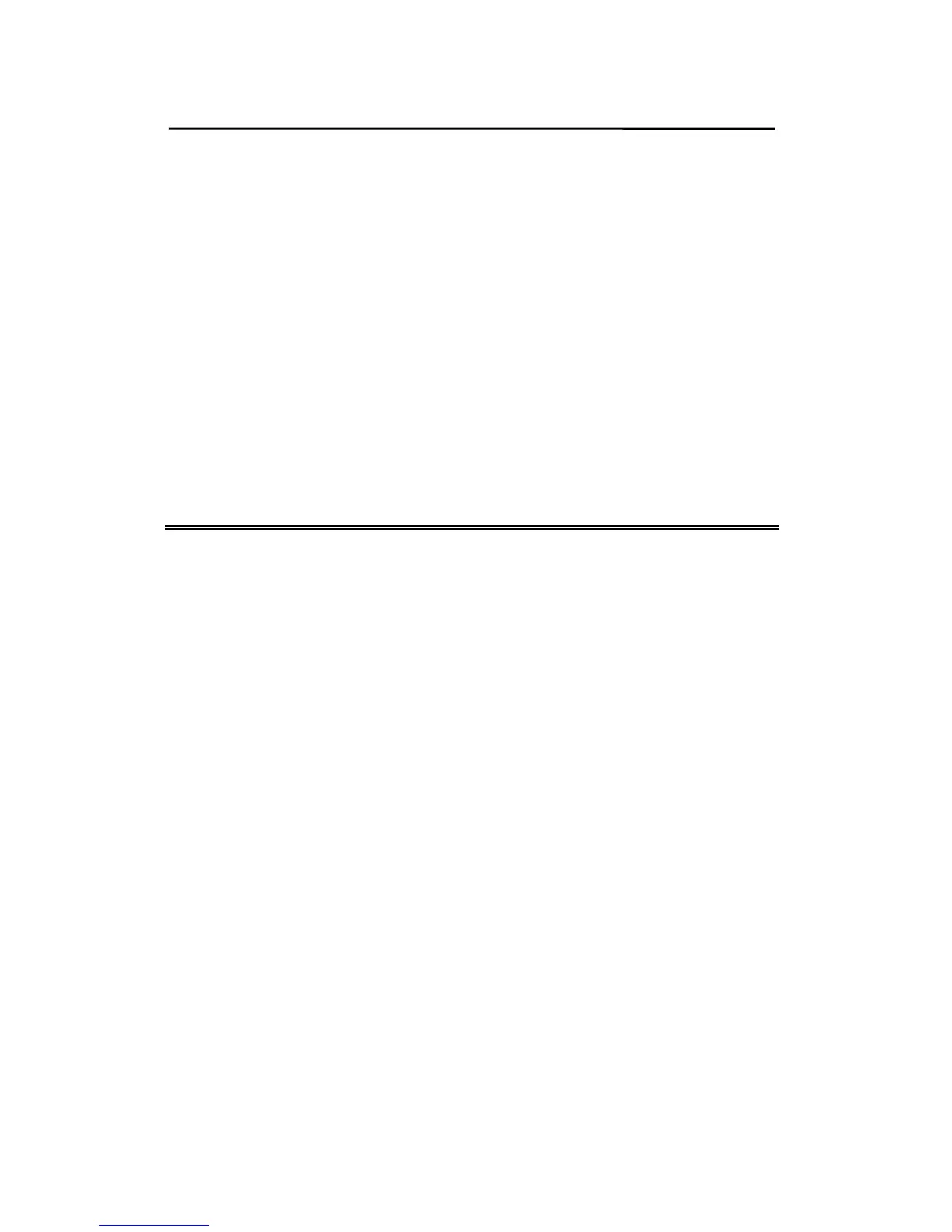Configuration from Embedded Web Server
When accessing (traversing) MIB objects in the print
server using NMS software called SNMP manager, you
need to provide a community name in each SNMP request
for authentication purpose. The print server supports up to
two community names. The default community name is
public (case-sensitive), with Read Only access right in
default.
When an unusual condition or activity occurs, the
SNMP agent alerts the SNMP manager through SNMP
traps. Following list summaries SNMP trap messages that
the print server will send out.
Activities/SNMP Trap Messages Description
Link Up or Link Down When the network
interface on the print
server fails, a link down
trap message is
generated; if the network
interface comes back to
life, a link up trap
message is sent.
Cold Start or Warm Start When the print server
restarts, the cold start or
warm start trap message
is generated.
Authentication Failure When the print server
received a SNMP request
with a community name
that does not match the
community name the
5 - 20