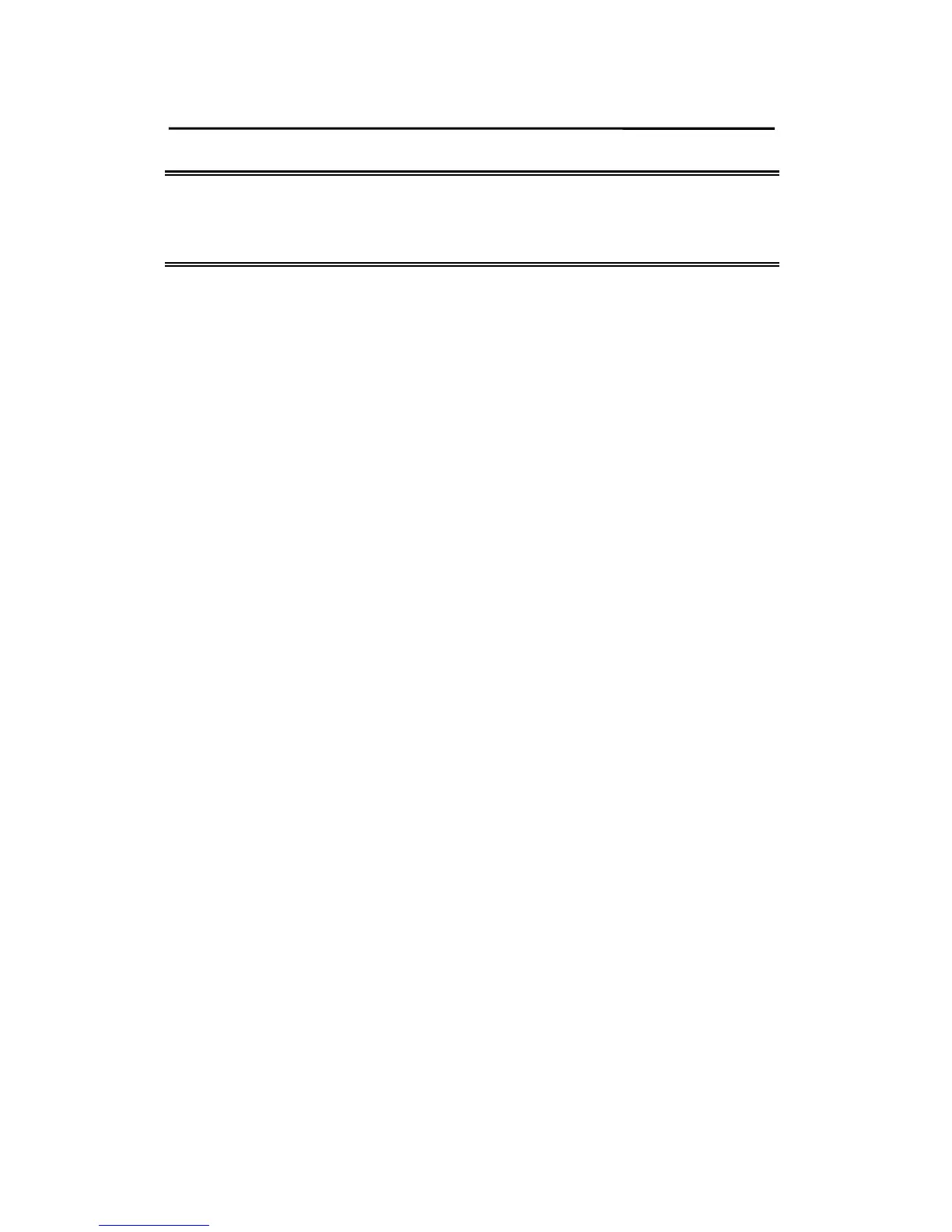TCP/IP LPR Port Printing Installation
Note: You can add the host name associated with the IP
address in the /etc/hosts file. If you have done this,
please use the host name instead of the IP address.
12. I n the Name of Queue on Remote Server option,
type in a print queue name. For example: printer-1-q.
13. Done.
Linux
The Print Server can work under any Linux-based
systems, including Slackware, RedHat, etc, without any
problems.
Basically, the Linux's printing system is based on BSD
system. Although many commercial Linux systems are
available in the market and their commands will vary
slightly, depending upon which version is used, the
functionality of the Linux-based variants is exactly the
same.
Following are the outlined procedures (recommended for
all users) on Red Hat Linux 7.2/7.3 with X-Window system
installed.
a. Make sure that the TCP/IP is well configured on
your RedHat system, including network interface
card's driver and IP-related settings say, IP
address, subnet mask, and gateway IP).
b. Log in root.
7 - 15