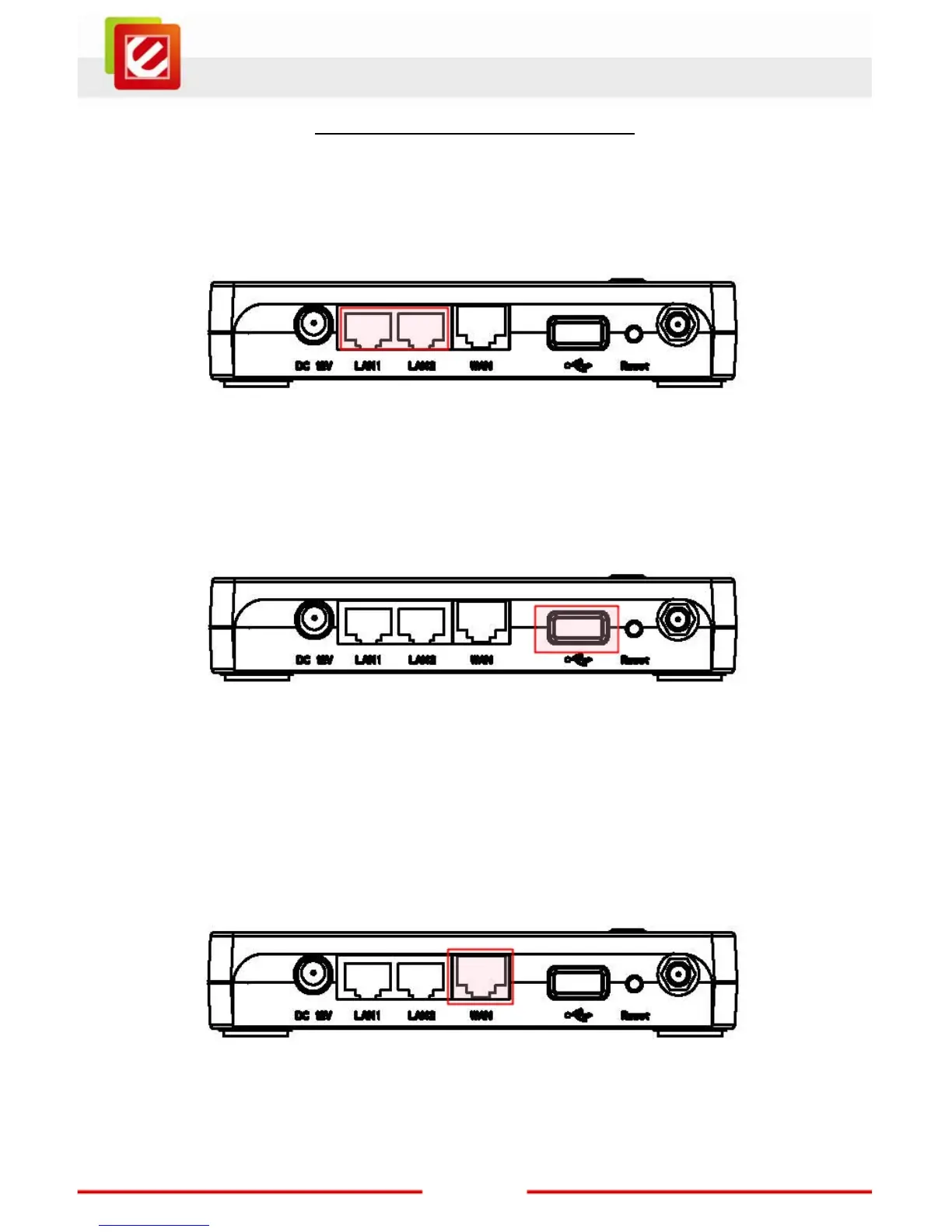9
www.encore-usa.com
2.4 Setting Up LAN and 3G (WAN)
LAN connection:
Connect Ethernet cable between your PC/Notebook LAN port & one of the 2
available LAN ports on ENHWI-3GN3.
3G connection:
Insert your 3G USB Modem to the USB Port for your 3G internet connections.
contact your ISP or internet service provider for the 3G username and password and
other 3G internet issues.
ADSL or Cable Modem Broadband Connection:
Connect an Ethernet cable between WAN ports of your ADSL/Cable modem and
WAN port of ENHWI-3GN3. For internet to work, the ADSL/Cable modem should be
working and configured. Contact your ISP or internet service provider for any
internet connection question and support.