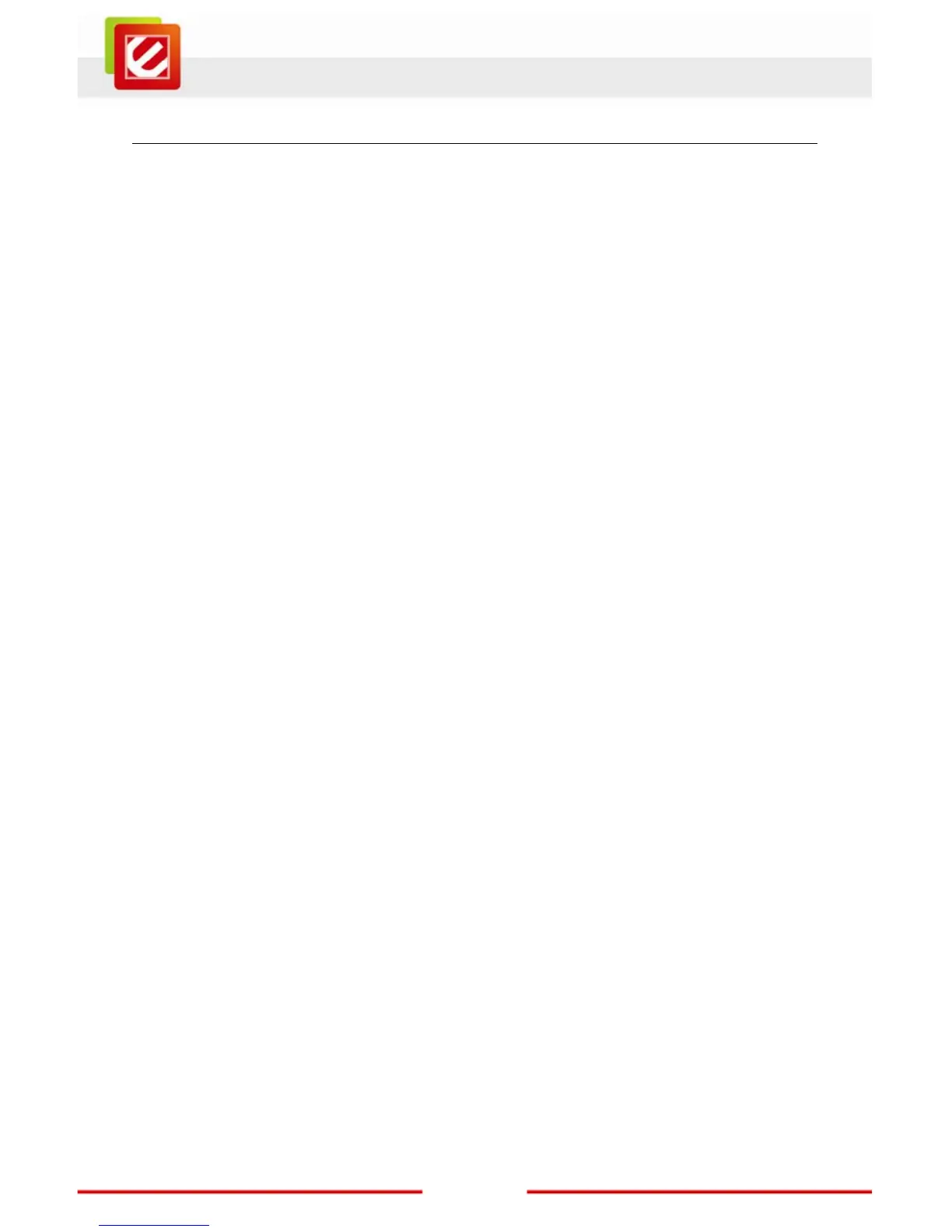81
www.encore-usa.com
6. REPEATER MODE
Repeater mode has limited settings and features compared to the AP Mode. Choose
“Repeater Mode” on the top right corner of the configuration page. The ENHWI-3GN3 will
re-start and will lose connection to your computer.
Using the ENHWI-3GN3 as a wireless repeater requires good knowledge in computer
either wired or wireless networking. You will need to have all the network data and
information from the existing network, IP address being used and network design and
architecture of the network you want to join in. If you don’t have these data on hand at this
time, stop and take all these information first, you will be asked to enter these data and
other wireless information during the Repeater Mode setup. If after the successful repeater
setup you see two SSID’s with the same name as your existing wireless router, this means
your existing wireless router and this ENHWI-3GN3 are within the same wireless range,
therefore you don’t need a wireless repeater.
Due to the ENHWI-3GN3 is now a repeater and not an Access Point anymore, its DHCP
server will no longer functional. That means your computer will have no IP address to lease
to, therefore your computer is IP Address free. To be able to connect back to the
ENHWI-3GN3 repeater’s setup interface, you have to manually assign a static IP address
to your computer network interface card. Use IP Address range 192.168.0.2 to
192.168.0.254, then open your web browser and enter 192.168.0.1 (default). Once the
Repeater Mode web interface screen is up, you may now start setting up the Repeater to
join your existing wireless network.
You will see the configuration home page under “Repeater Mode”. Notice the left pane with
less selection than in AP Mode.