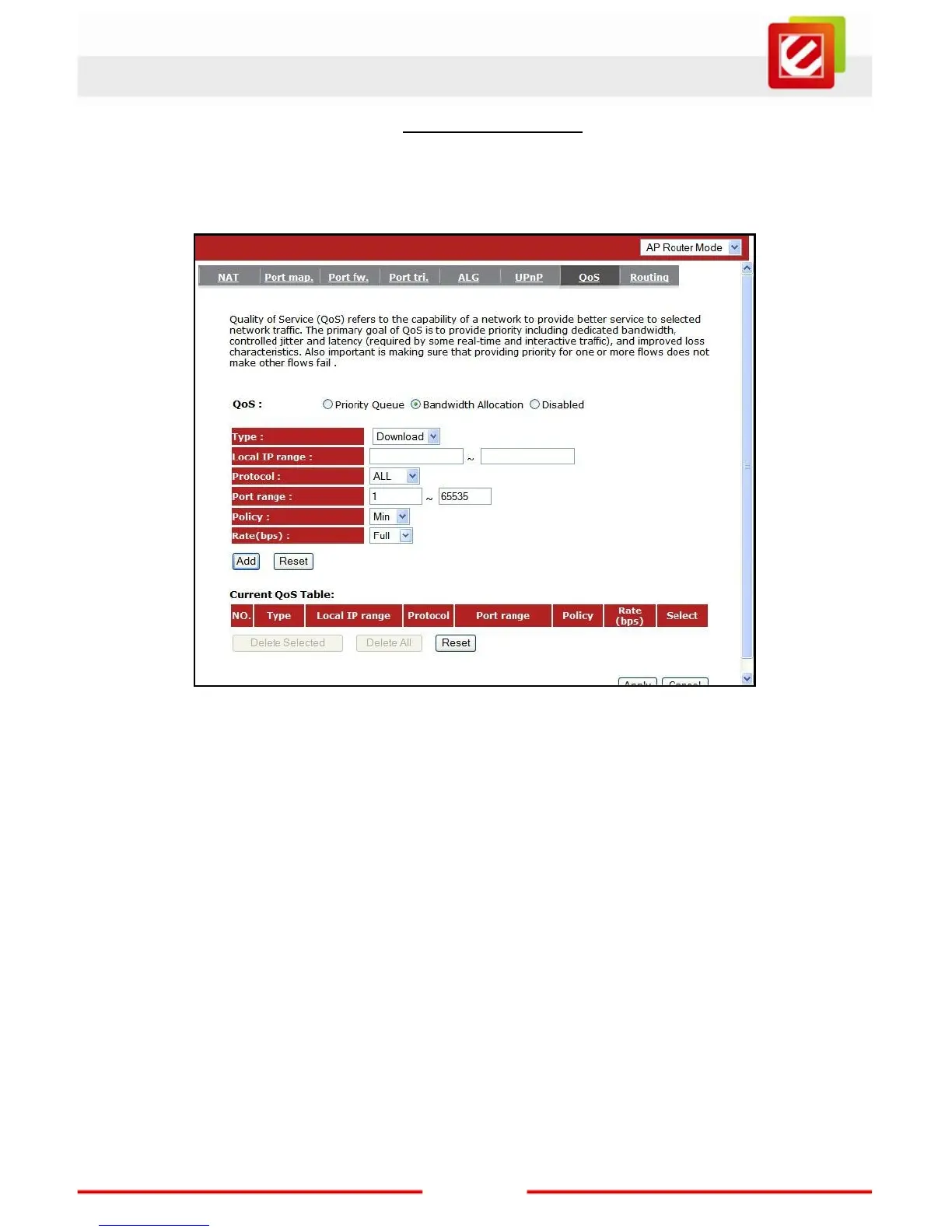72
www.encore-usa.com
Bandwidth Allocation:
This is where to set the bandwidth allocation of specific port or port range, bound for
specific IP address and set for upload or download speed in bit per second.
Type: Specify the direction of packets. Upload / Download or both.
IP range: Specify the IP address range. You could also fill one IP address
Protocol: Specify the packet type. The default ALL will put all packets in the QoS
priority Queue.
Port range: Specify the Port range. You could also fill one Port.
Policy: Specify the policy of QoS, Min option will reserve the selected data rate in
QoS queue. Max option will limit the selected data rate in QoS queue.
Rate: The data rate of QoS queue.