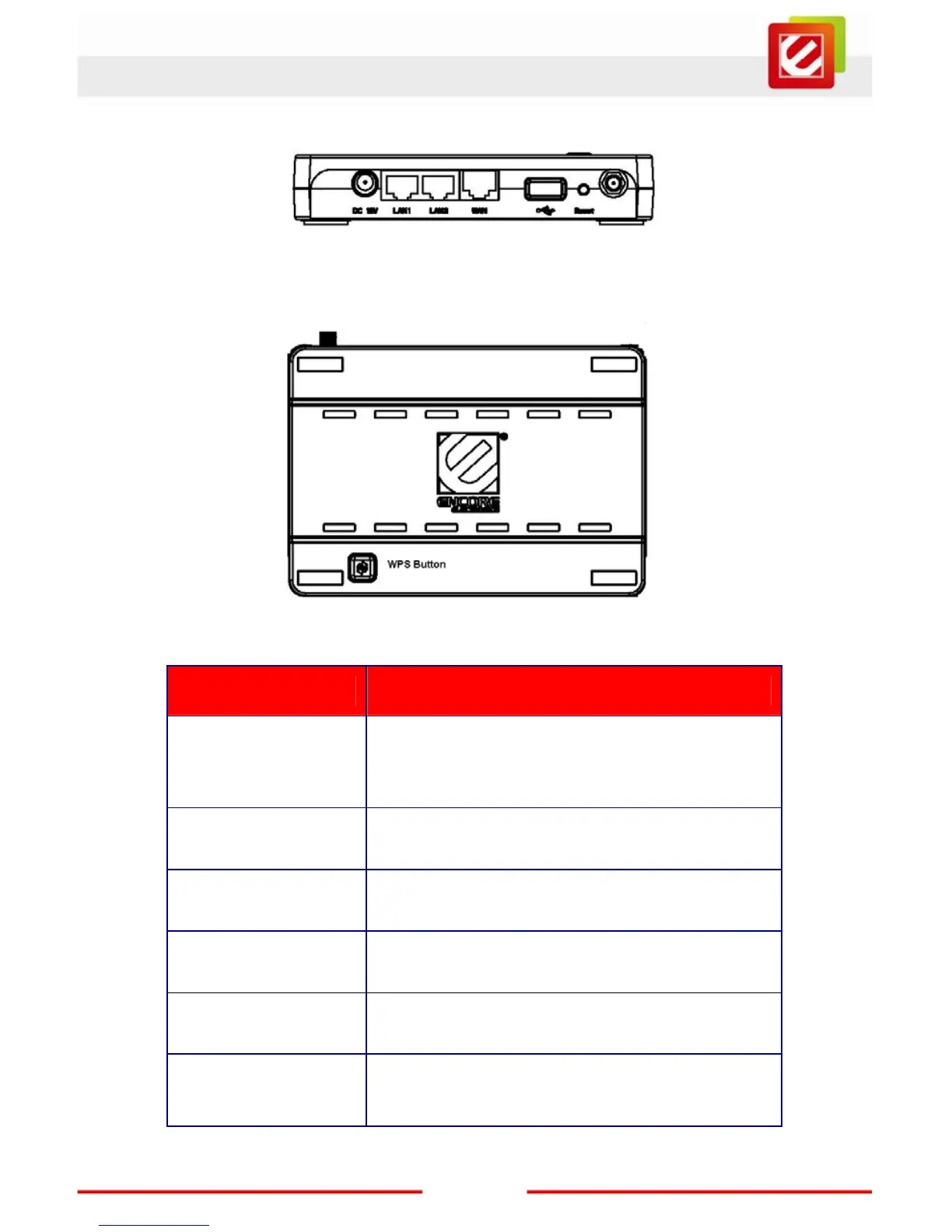6
www.encore-usa.com
Rear View
Top View
Item Description
Reset
Press and release this button to reboot the device.
Press and hold this button for 10 seconds to load the
factory default settings of the system.
WPS Button
Push-n-Connect
Press this button to start Push-n-Connect (WPS)
function.
DC 12V
Power connector, connects to a DC 12V 1A Power
Adapter (Supplied)
LAN1and LAN2
Ports 1 and 2 Local Area Network (LAN) 10/100
Mbps RJ-45 ports
USB Port
Used for 3G USB Modem (Not included) from your
3G ISP subscription
WAN
Wide Area Network (WAN) port or
Internet Port. Connects to xDSL or Cable Modem