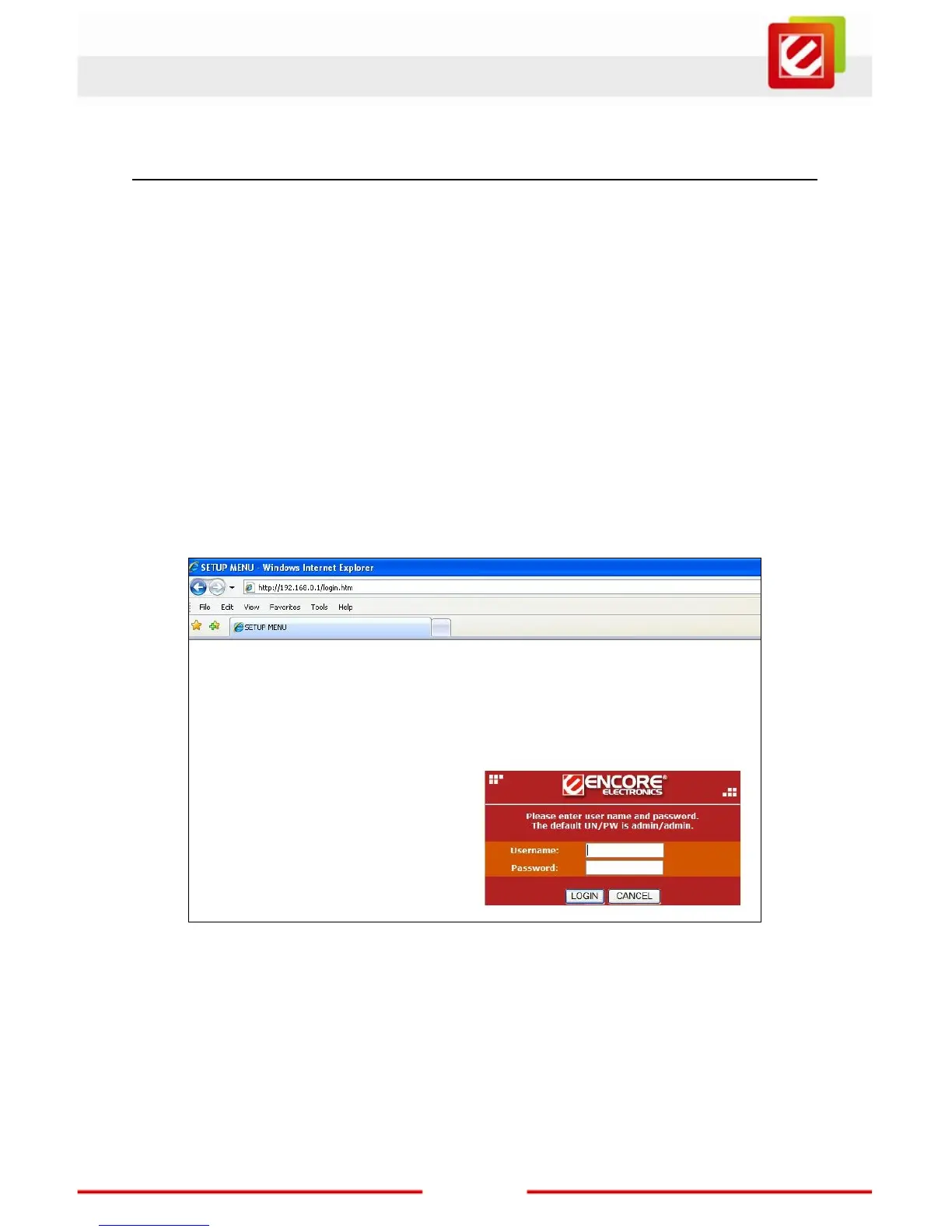26
www.encore-usa.com
4. HOW TO LOGIN TO THE WEB BASED
USER INTERFACE
The ENHWI-3GN3 uses a web based user interface for setting up your router’s
configuration. It can be access through your web browser such as Internet Explorer or
Mozilla Firefox on your computer.
ENHWI-3GN3 web based user interface login procedure
1. OPEN your web browser (Example: Internet Explorer, Mozilla, Netscape, etc).
2. Type-in http://192.168.0.1 exactly in address field and hit the [Enter] key on your
keyboard. (Or you can use the model number ENHWI-3GN3 in place of the IP
address 192.168.0.1)
