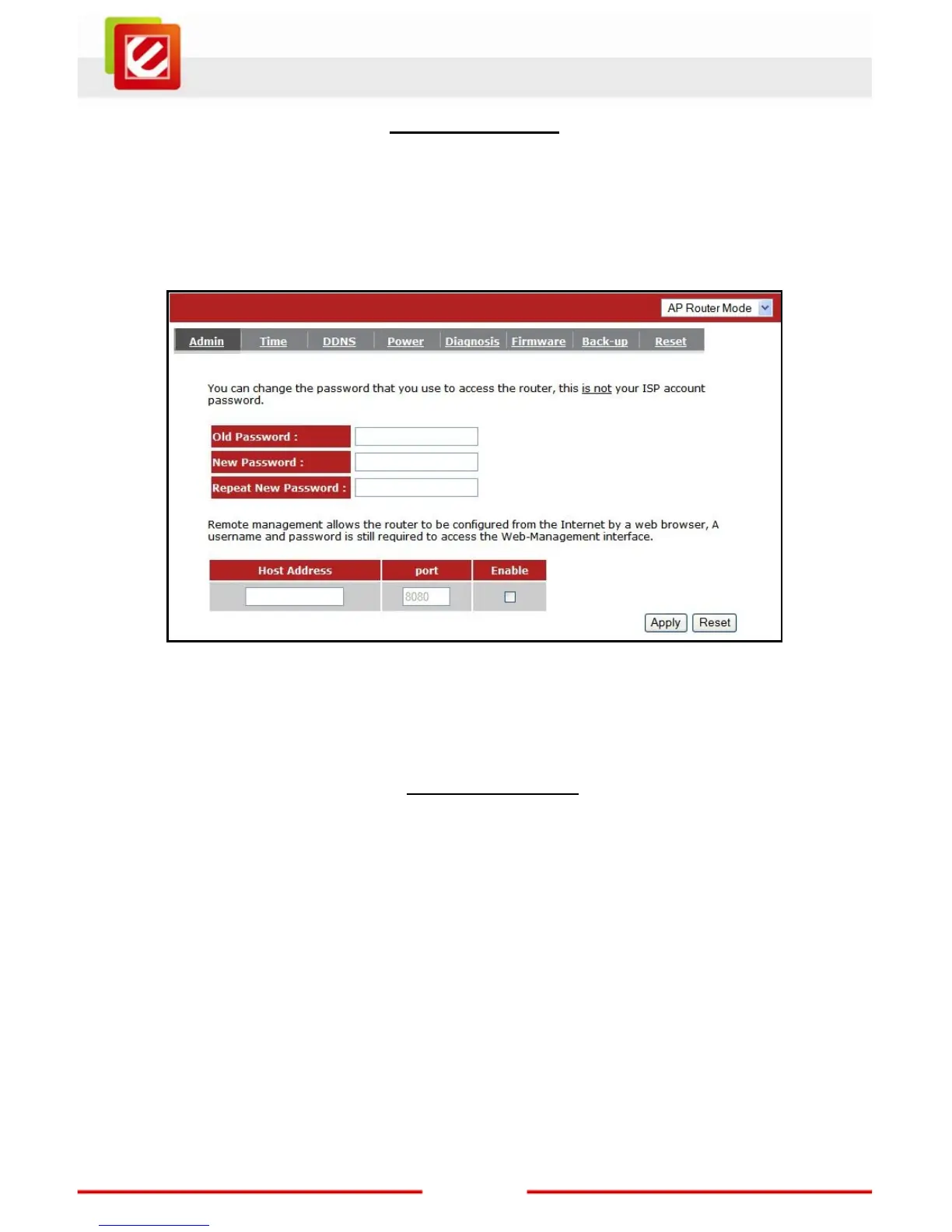75
www.encore-usa.com
5.7 Tools Settings
¾ Admin Tab
You can change the password required to log into the broadband router's system
web-based management. By default, the password is admin. Passwords can contain 0 to
12 alphanumeric characters, and are case sensitive.
Old Password: Fill in the current password to allow changing to a new password.
New Password: Enter your new password and type it again in Repeat New Password
for verification purposes
Remote management
Allows you to designate a host over the internet and the ability to configure the broadband
router from a remote site. Enter the designated host IP Address in the Host IP Address field.
Host Address: This is the IP address of the host over in the Internet that will have
management/configuration access to the Broadband router from a
remote site. If the Host Address is left 0.0.0.0 this means anyone can
access the router’s web-based configuration from a remote location,
provided they know the password.
Port: The port number of the remote management web interface.
Enabled: Check to enable the remote management function.
Click <Apply> at the bottom of the screen to save the above configurations.