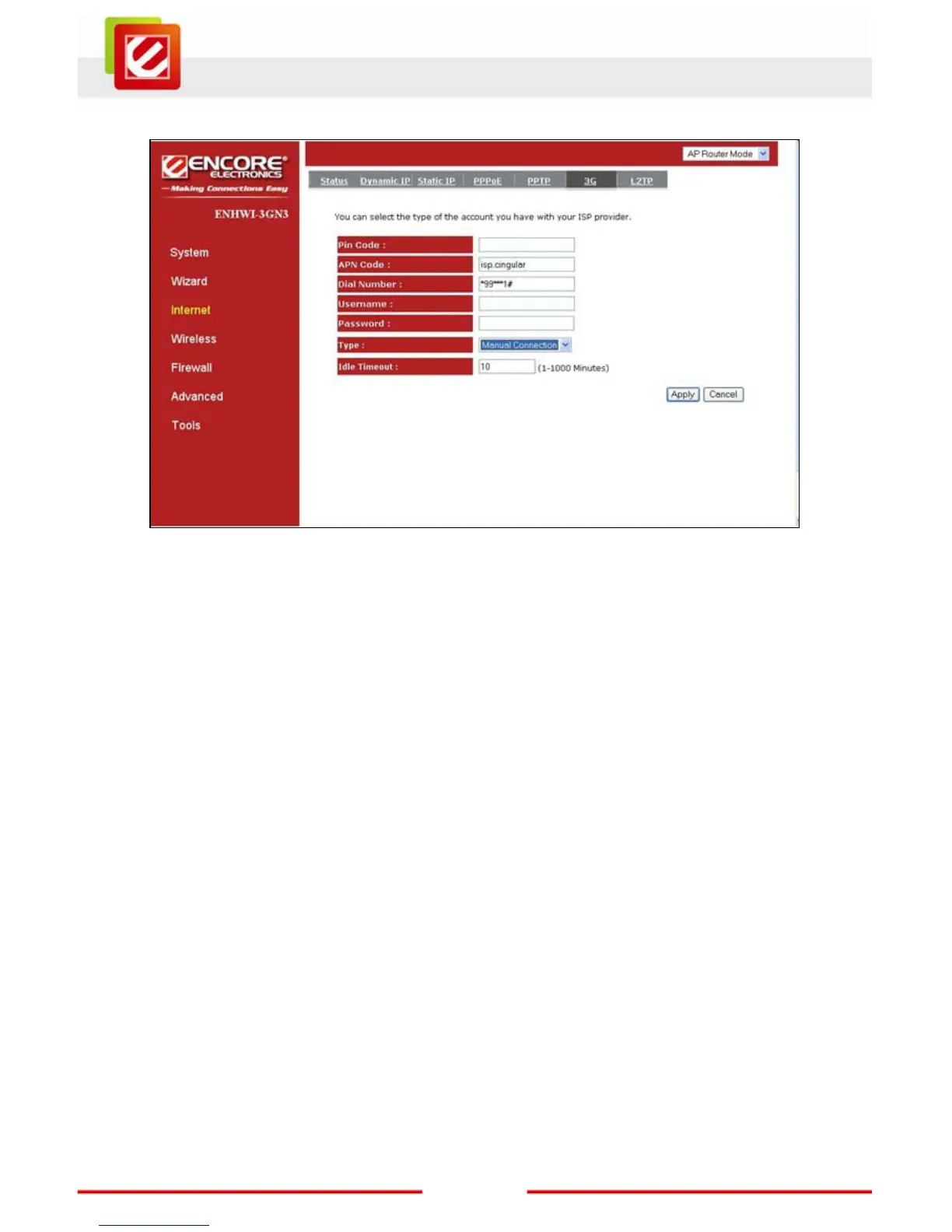39
www.encore-usa.com
¾ 3G Tab
Note: You may need the 3G account detail and configuration from your local 3G ISP
Pin code: Enter the Pin Code here (provided by your 3G ISP)
APN Code: Enter APN Code here (provided by your 3G ISP)
Dial Number: Enter phone number here (provided by your 3G ISP)
User Name: Enter 3G network account /username (provided by your 3G ISP)
Password: Enter 3G network account password (provided by your 3G ISP)
Type:
⋅ Keep Connection: Keep connection with or without the presence of traffic.
⋅ Automatic Connection: Connect when traffic is detected.
⋅ Manual Connection: Connect only on user’s demand (see status)
Idle Timeout: Disconnect from 3G network if there’s no traffic in the specified timeout
period.