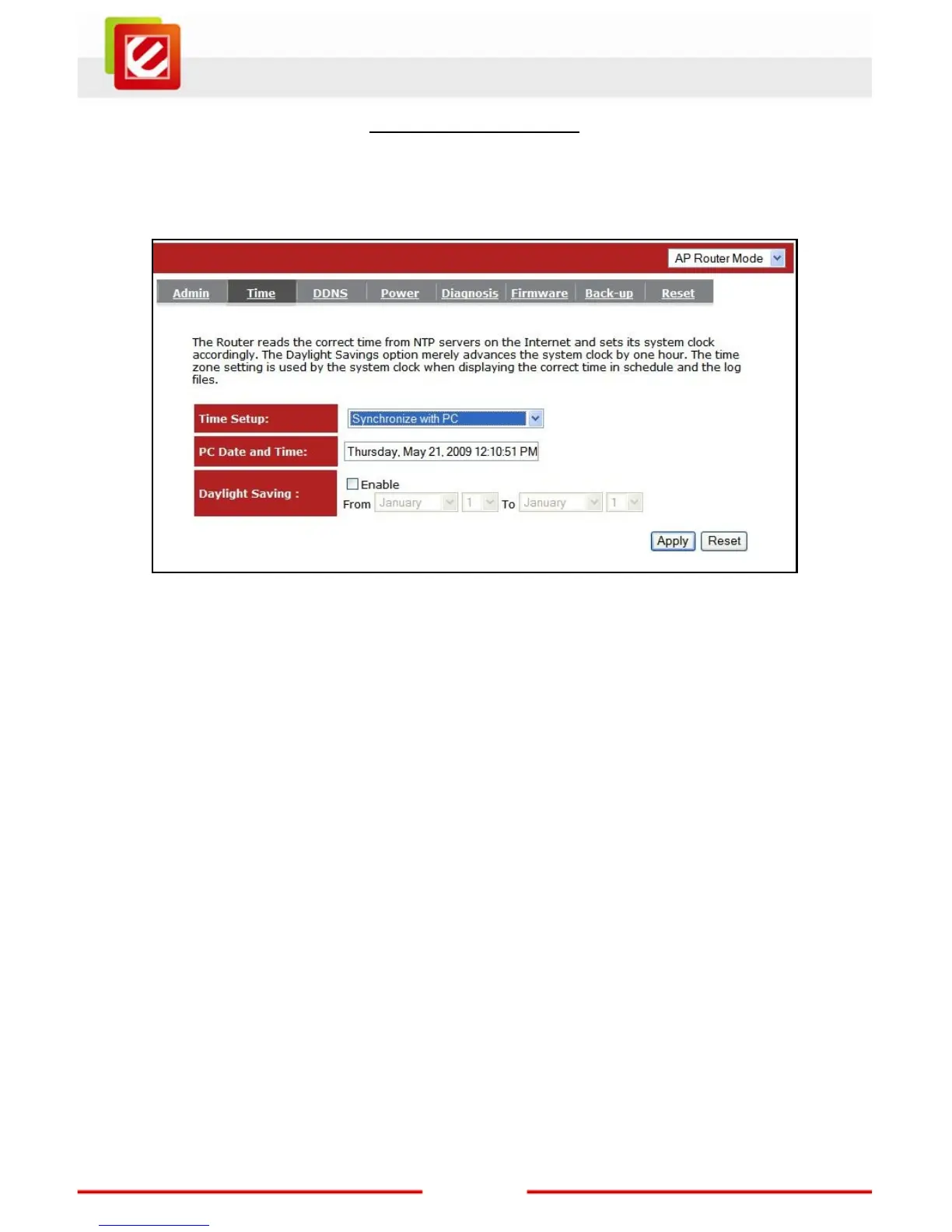77
www.encore-usa.com
Synchronize with your PC
You could synchronize the router’s time with your computers time.
PC Date and Time: This field would display your computer’s date and time.
Daylight Savings: The router can also take Daylight Savings into account. If you wish to
use this function, you must select the Daylight Savings Time period
and check/tick the enable box to enable your daylight saving
configuration.
Click <Apply> at the bottom of the screen to save the above configurations.