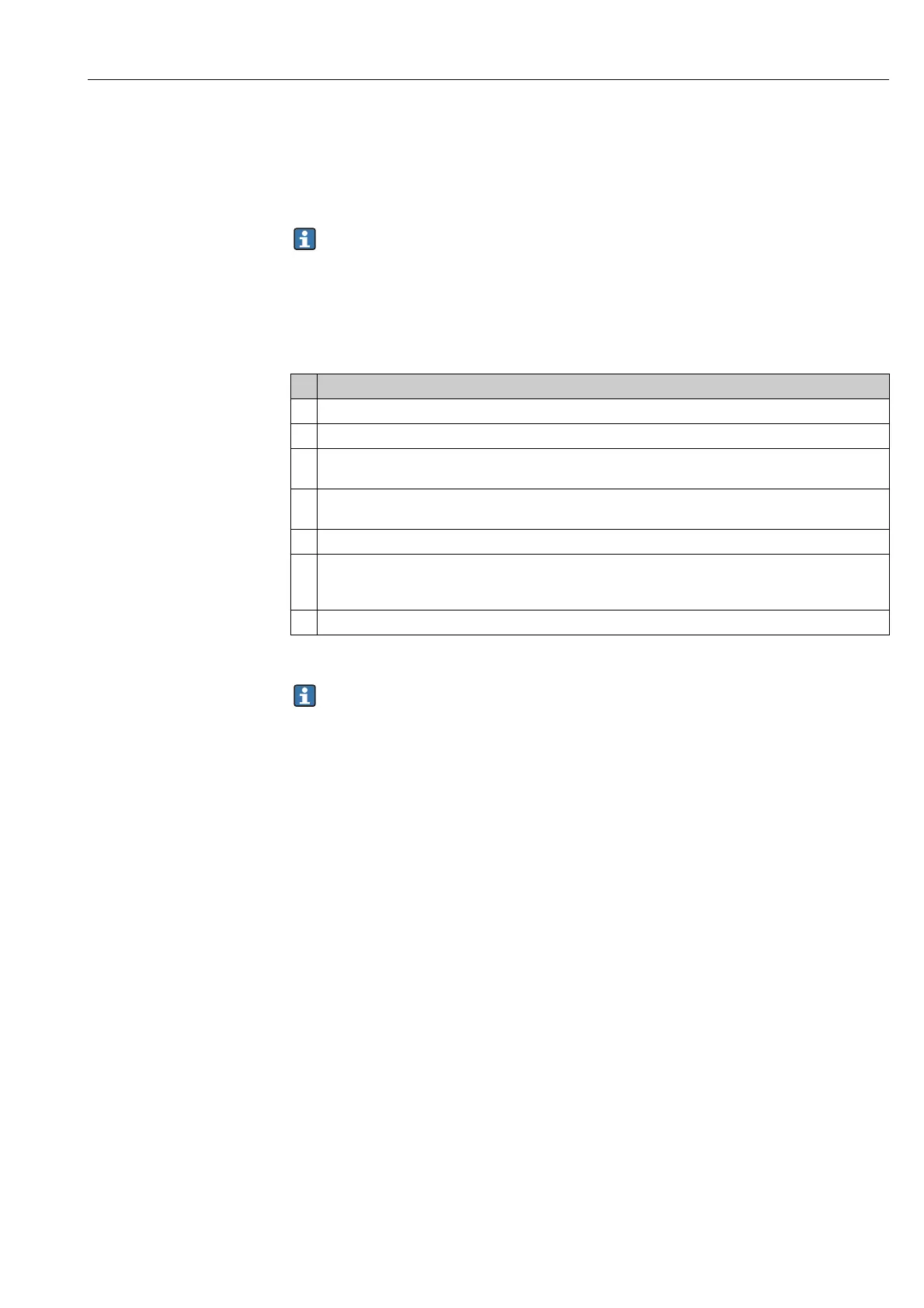Cerabar M, Deltabar M, Deltapilot M Commissioning with the FF configuration program
Endress+Hauser 157
9.8.2 Totalizer
Example:
In this example, the volume flow should be totalized and displayed in the unit m
3
E
3
.
Negative flows should be added to the flow rate.
• For a description of the parameters mentioned, see
– ä 195, DP_FLOW Transducer Block
– ä 208, Analog Input Block.
• Totalizer 1 can be reset. Totalizer 2 cannot be reset.
You can use the Display mode/DISPLAY_MAIN_LINE_1_CONTENT parameter ( ä 202)
to specify which measured value should be displayed on the local operation.
Description
1 Calibrate the device in accordance with Section 9.8.1.
2 Open the DP_FLOW Transducer Block and set the block mode to OOS.
3 By means of the Eng. unit total. 1/TOTALIZER_1_UNIT parameter, select a flow unit, here m
3
E
3
for
example.
4 By means of the Totalizer 1 mode/TOTALIZER_1_MODE parameter, specify the totalizing mode for
negative flows, here the "Only negative flow" option for example.
5 Use the Reset Totalizer 1/TOTALIZER_1_RESET parameter to reset to zero.
6 Result:
The Totalizer 1/TOTALIZER_1_STRING_VALUE record parameter, 1/E_TOTALIZER_1_FLOAT totalizer
element displays the totalized volume flow.
7 Set the DP_FLOW Block to "Auto".