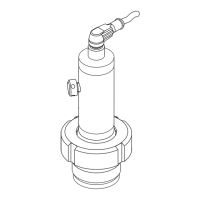Cerabar S PMP71 with 4 to 20 mA HART Operation
Endress+Hauser 23
5.2.2 Function of the operating elements –
onsite display not connected
Press and hold the key or the key combination for at least 3 seconds to execute the corresponding
function. Press the key combination for at least 6 seconds for a reset.
5.2.3 Function of the operating elements –
onsite display connected
Operating key(s) Meaning
Adopt lower-range value. Reference pressure is present at the device.
For a detailed description, also see → ä 24, "Pressure measuring mode".
Adopt upper-range value. Reference pressure is present at the device.
For a detailed description, also see → ä 24, "Pressure measuring mode".
Position adjustment.
and and
Reset all parameters. The reset via operating keys corresponds to the software reset
code 7864.
and
Copy the configuration data from the optional HistoROM
®
/M-DAT module to the device.
and
Copy the configuration data from the device to the optional HistoROM
®
/M-DAT module.
P01-xxxxxxxx-19-xx-xx-xx-057
– DIP switch 1: for locking/unlocking parameters relevant to the measured value
Factory setting: off (unlocked)
– DIP switch 2: damping on/off,
Factory setting: on (damping on)
Operating key(s) Meaning
O
– Navigate upwards in the picklist
– Edit the numerical values and characters within a function
S
– Navigate downwards in the picklist
– Edit the numerical values and characters within a function
F
–Confirm entry
–Jump to the next item
O
and
F
Contrast setting of onsite display: darker
S
and
F
Contrast setting of onsite display: brighter
O
and
S
ESC functions:
– Exit edit mode without saving the changed value.
– You are in a menu within a function group. The first time you press the keys
simultaneously, you go back a parameter within the function group. Each time you press
the keys simultaneously after that, you go up a level in the menu.
– You are in a menu at a selection level. Each time you press the keys simultaneously, you
go up a level in the menu.
Note:
The terms function group, level and selection level are explained in → ä 25, "General
structure of the operating menu".

