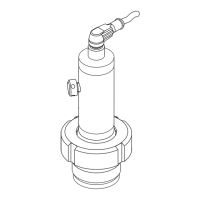Cerabar S PMP71 with 4 to 20 mA HART Operation
Endress+Hauser 25
5.4 Onsite operation –
onsite display connected
If the onsite display is connected, the three operating keys are used to navigate through the
operating menu → ä 23, "Function of the operating elements – onsite display connected".
5.4.1 General structure of the operating menu
The menu is split into four levels. The three upper levels are used to navigate while you use the
bottom level to enter numerical values, select options and save settings.
The entire menu is illustrated in Section 10.1 "Operating menu for onsite display and digital
communication". The structure of the OPERATING MENU depends on the measuring mode
selected, e.g. if the "Pressure" measuring mode is selected, only the functions needed for this mode
are displayed.
P01-MIDxxxxx-19-xx-xx-en-030
Fig. 18: General structure of the operating menu
1 1. Selection level
2 2. Selection level
3 Function groups
4 Parameters
!
Note!
The LANGUAGE and MEASURING MODE parameters are only displayed via the onsite display on
the 1st selection level. In digital communication, the LANGUAGE parameter is displayed in the
DISPLAY group and the MEASURING MODE parameter is displayed in the QUICK SETUP menus
or in the BASIC SETUP function group. → ä 52, "Operating menu for onsite display and digital
communication".
➀
➂
➁
➃
Measured value
GROUP SELECTION
DISPLAY
SETTINGS
EXTENDED SETUP
POS. INPUT VALUE
CALIB. OFFSET
POSITION ADJUSTMENT BASIC SETUP
OPERATING MENU
QUICK SETUP
MEASURING MODELANGUAGE

