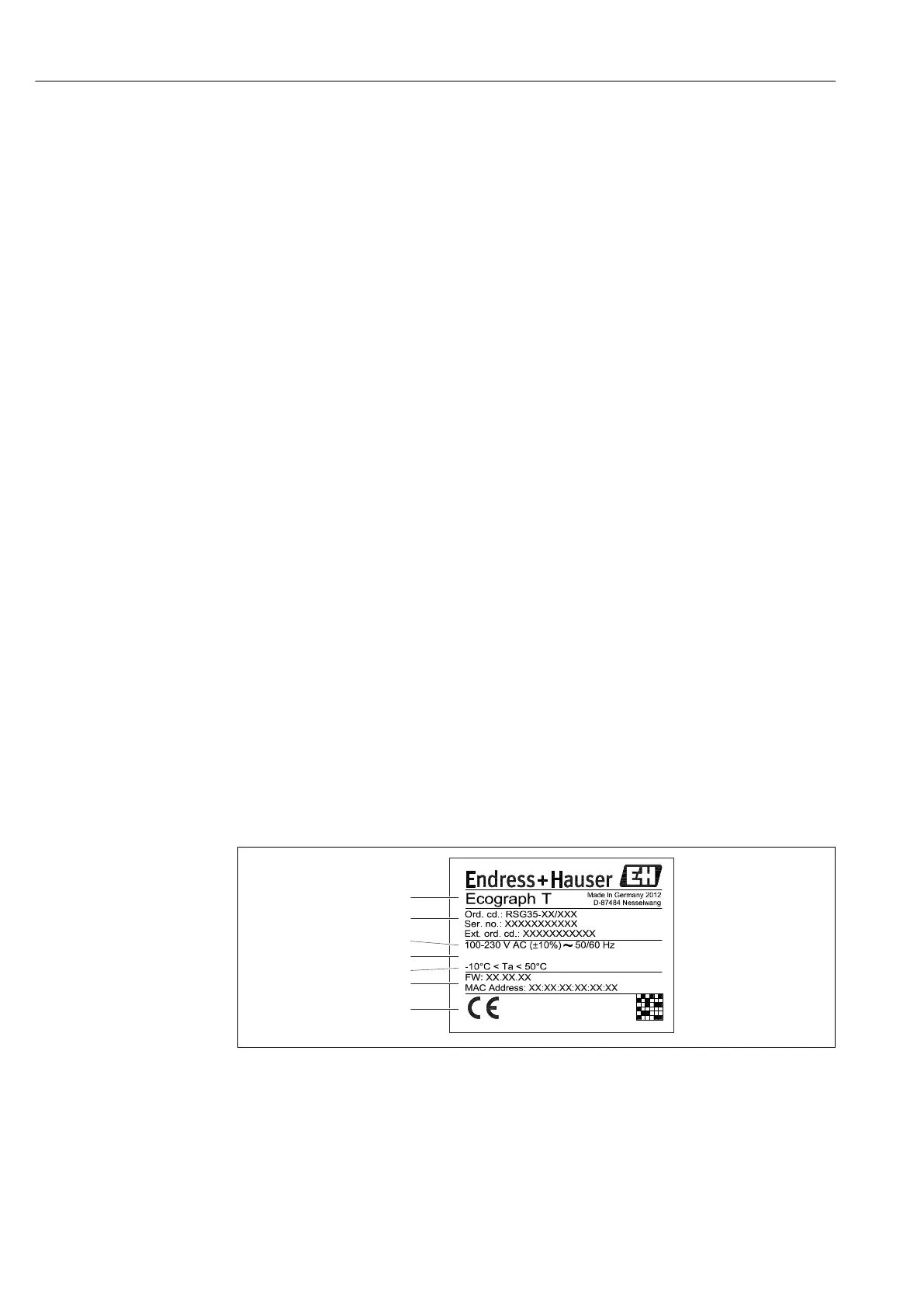Incoming acceptance and product identification Ecograph T, RSG35
10 Endress+Hauser
The device is intended for installation in a panel or cabinet. There is also the option of
operating it in a table-mounted or field-mounted housing.
4 Incoming acceptance and product
identification
4.1 Incoming acceptance
On receipt of the goods, check the following points:
• Is the packaging or the content damaged?
• Is the delivery complete? Compare the scope of delivery against the information on your
order form.
4.2 Scope of delivery
The scope of delivery of the device comprises:
• Device (with terminals, as per order)
• 2 fastening clips
• USB cable
• Optional: Industrial grade SD card (card is located in the SD slot behind the flap on the
front of the housing)
• "Field Data Manager (FDM)" analysis software on DVD (Essential, Demo or Professional
version, depending on order)
• "FieldCare Device Setup / DeviceCare" configuration software on DVD
• Delivery note
• Multilanguage Brief Operating Instructions, hard copy
4.3 Product identification
4.3.1 Nameplate
Compare the nameplate with the following diagram:
A0019299
1 Device nameplate (example)
1 Device tag
2 Order code, serial number, extended order code
3 Power supply, mains frequency
4 Maximum power consumption
5 Temperature range
6 Software version; MAC address
7 Device approvals
