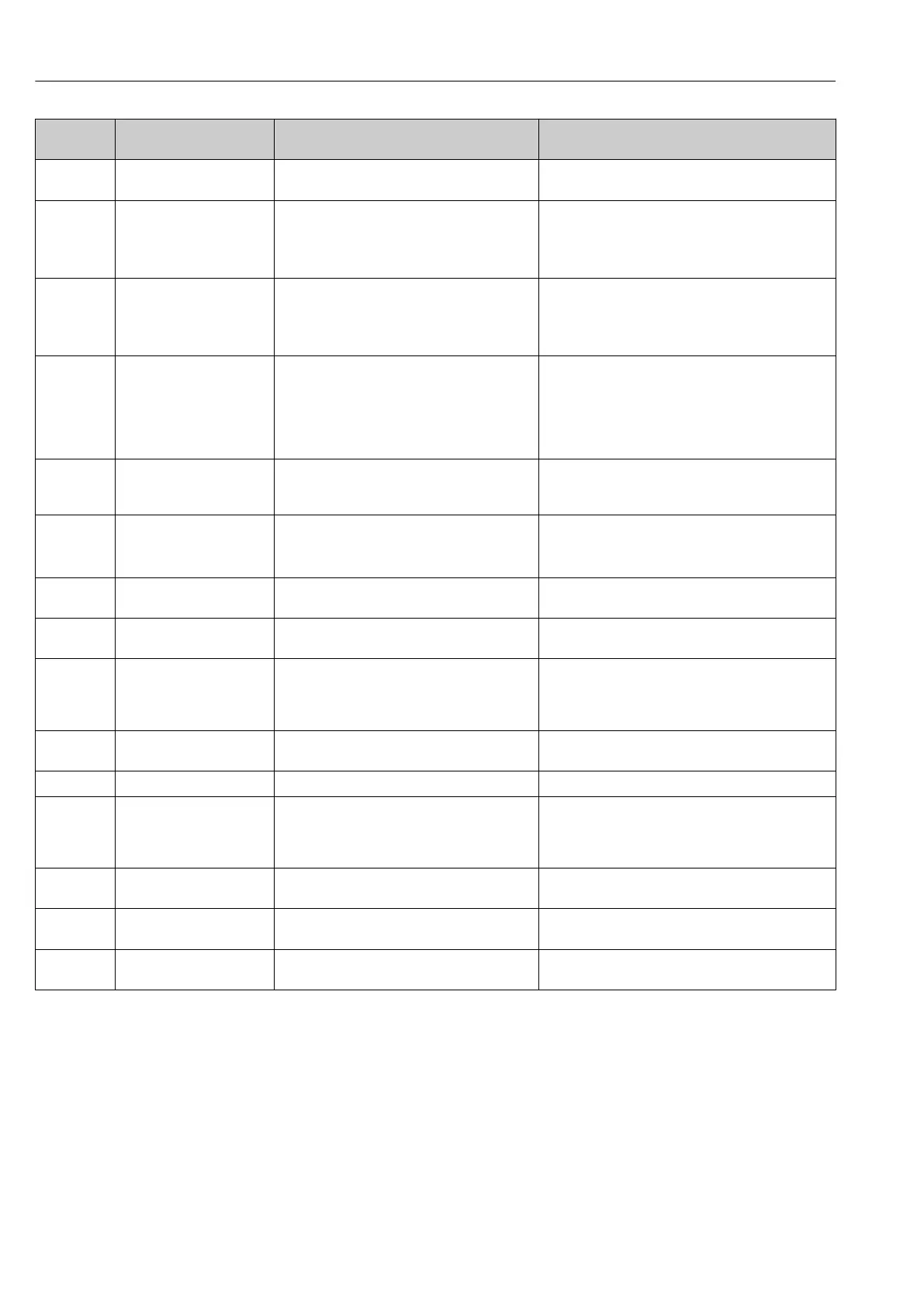Diagnostics and troubleshooting Ecograph T, RSG35
54 Endress+Hauser
Diagnostic
code
Message text Description Remedy
M944 SMTP: authentication
failed!
Check settings/network connection
M945 SNTP: Time was not
synchronized!
Time could not be synchronized via SNTP.
Possible reasons:
• SNTP server temporarily unavailable
• Settings not correct
• Check settings
• Check whether the error occurs often. If it does,
choose another time server
M945 SNTP server 1 not
responding. Try server 2
Time could not be synchronized via SNTP.
Possible reasons:
• SNTP server temporarily unavailable
• Settings not correct
• Check settings
• Check whether the error occurs often. If it does,
choose another time server
M946 Screenshot could not be
saved (x)!
Screenshot could not be created.
Possible causes (x):
0: Error when writing
1: Insufficient free space
2: Bitmap could not be created
3: SD card/USB stick not available or ready
Check/replace the SD card or USB stick
M947 Modem could not be
initialized! Please check the
cable and modem
The connected modem could not be initialized
by the device
Please check the cable and modem
M950 Unable to load SSL
certificate
Unable to load SSL certificate. Cause:
• Invalid file format
• File is damaged
• Use a certificate with a valid file format
• Import certificate to device again
F951 SSL certificate '…' has
expired!
Certificates have an expiry date, i.e. they must
be renewed from time to time
Install a new certificate
M952 SSL certificate '…' expires
on ...!
The device warns the user shortly before the
certificate expires
Install a new certificate
M953 x certificates have already
been installed. First of all,
please delete certificates
that are no longer required
The device can manage max. 3 X.509
certificates
Delete a certificate that is already installed and no
longer required
M954 SSL certificate not found:
key ID = …
Unable to establish SSL connection as a suitable
certificate is not installed
Install a suitable certificate
M955 SSL connection denied!
M980 No connection to the
WebDAV server
A connection to the WebDAV server could not
be established because the entered connection
data are incorrect or the connection has been
disconnected
Check settings/network connection
M981 WebDAV: Authentication
failed
Check settings
M982 WebDAV: Directory or file
could not be created
Set directory path does not exist Create a directory manually in the WebDAV server
M983 WebDAV: Fault An unassigned error has occurred. The error is
displayed in English
11.4 Pending, current diagnostic messages
The diagnostic message that is currently pending, the last diagnostic message and the last
device restart are displayed in the main menu under "Diagnostics -> Actual diagnostics",
"Diagnostics -> Last diagnostics" or under "Diagnostics -> Last restart".
11.5 Diagnosis list
The last 30 diagnostic messages are displayed in the main menu under "Diagnostics ->
Diagnosis list" (messages with Fxxx, Sxxx or Mxxx-type error numbers).
