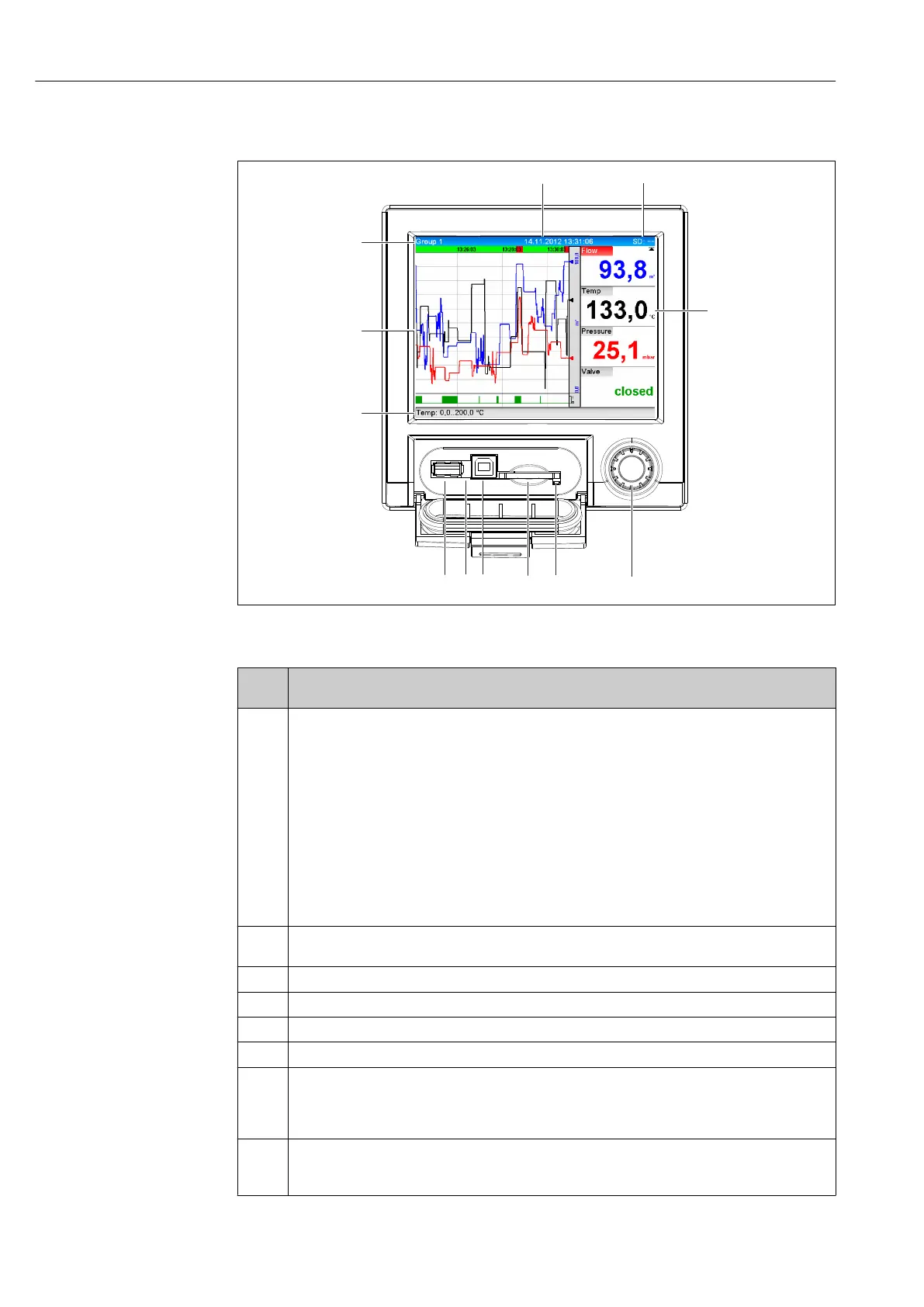Operation options Ecograph T, RSG35
26 Endress+Hauser
7.3 Measured value display and operating elements
A0020602-EN
7 Front of device with open flap
Item
No.
Operating function (display mode = display of measured values)
(Setup mode = operating in the Setup menu)
1 "Navigator": jog/shuttle dial for operating with additional press/hold function.
'
In display mode: turn the dial to switch between the various signal groups. Press the dial to display the
main menu.
'
In setup mode or in a selection menu: turn the dial anticlockwise to move the bar or the cursor
upwards or counterclockwise, changes the parameter. Turning clockwise moves the bar or cursor
down or clockwise, changes parameter.
Press briefly (<2 sec.) = Select highlighted function, parameter change starts (ENTER key).
Access online help: Press and hold Navigator (>3 sec.) to show information on the selected
function.
To quit the menu immediately, press and hold "Back" (>3 sec.) in the Navigator. The devices
switches to display mode.
2 LED at SD slot. Orange LED lit when the device writes to the SD card or reads it.
Do not remove the SD card if the LED is lit! Risk of data loss!
3 Slot for SD card
4 USB B socket "Function" e.g. to connect to PC or laptop
5 Green LED lit: power supply present
6 USB A socket "Host" e.g. for USB memory stick or external keyboard
7 In display mode: alternating status display (e.g. set zoom range) of the analog or digital inputs in the
appropriate color of the channel.
'
In setup mode: different information can be displayed here depending on the display type.
8 In display mode: window for measured value display (e.g. curve display).
'
In setup mode: display of operating menu
