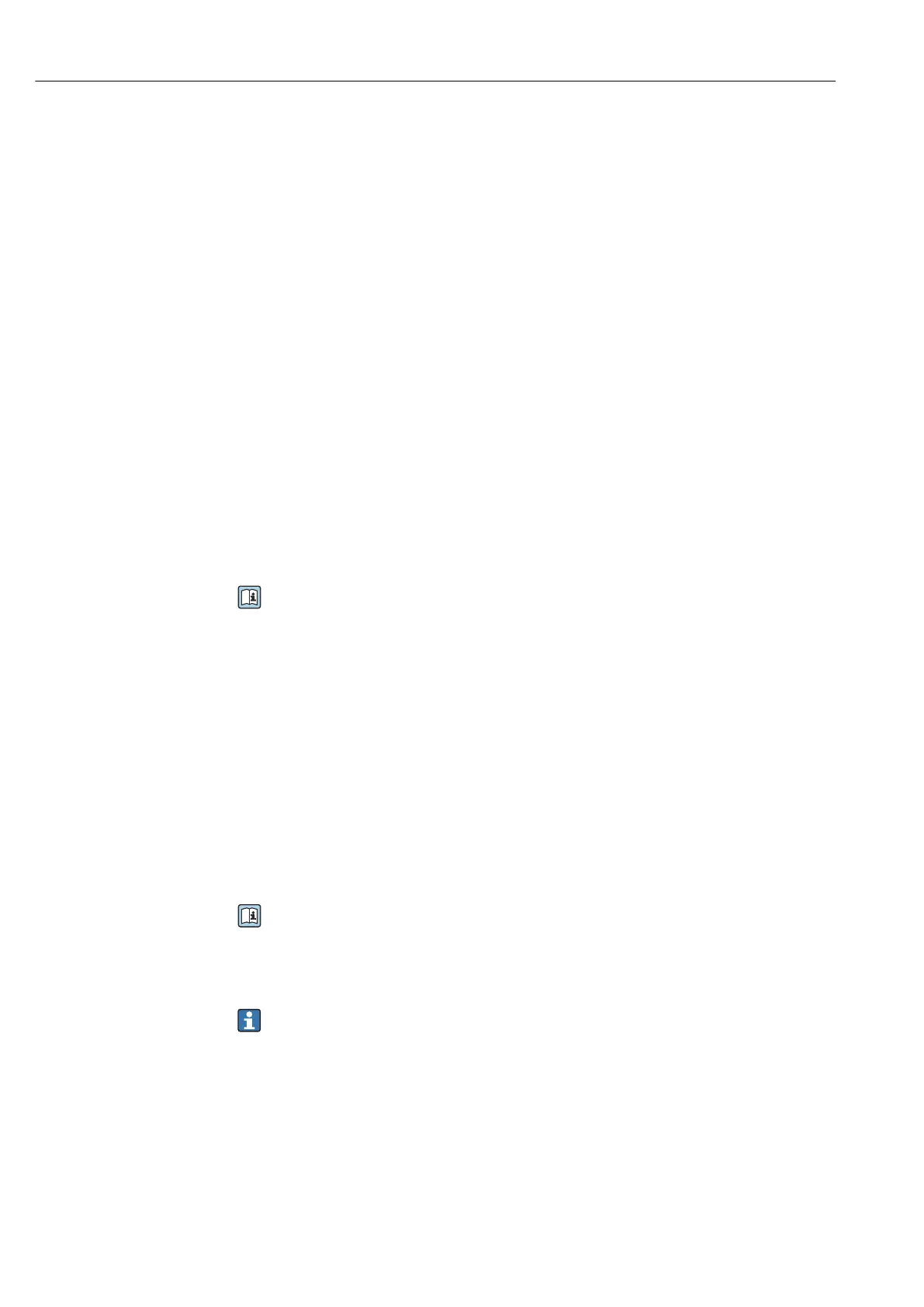Operation options Ecograph T, RSG35
30 Endress+Hauser
7.8.2 Web server
A web server is integrated into the device. This makes the current measured values of the
device available in real time. Access is via an Ethernet interface from a PC in the network
via the standard browser. The installation of additional software is not required.
The Web server offers the following range of functions:
• Display of current and historical data and measured value curves via a standard Web
browser → 38
• Easy configuration without additional installed software → 32
• Remote access to device and diagnostic information
7.8.3 OPC server (optional)
The OPC server makes it possible to access data on the device. These data are made
available to OPC clients in real time. The OPC server meets the requirements of the OPC
specifications regarding the supply of data to an OPC client. Access is via RS232/RS485,
USB or Ethernet interface (network). Communication takes place using automatic device
detection; the operator does not need to make any additional settings. The OPC server
enables the flexible and powerful exchange of data and is easy and convenient to use.
The following momentary values can be provided:
• Analog channels
• Digital channels
• Mathematics
• Totalizer
For details, see Operating Instructions BA00223R/09/xx
7.8.4 FieldCare/DeviceCare configuration software (included in the
delivery)
Function scope
The configuration software is an FDT/DTM-based system asset management tool. It can
configure all smart field devices in a system and helps you manage them. By using the
status information, it is also a simple but effective way of checking their status and
condition. Access is via USB or Ethernet interface (network).
Typical functions:
• Device configuration
• Loading and saving device data (upload/download)
• Documentation of the measuring point
For details, see the Operating Instructions on the configuration software DVD
provided
Overview of device description files (DTM)
Information and files are available free of charge at:
See online at: www.de.endress.com/fieldcare
