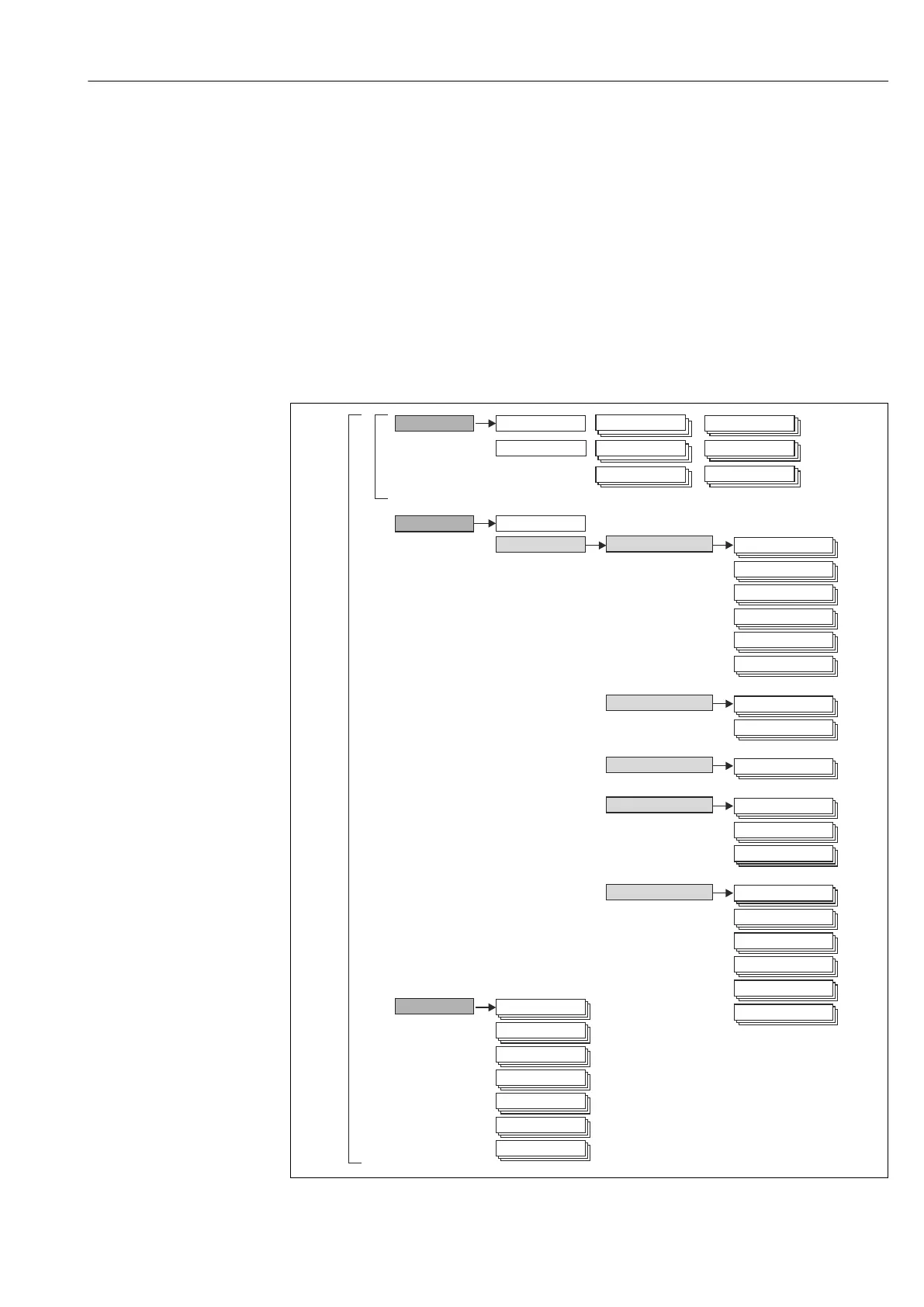Ecograph T, RSG35 Operation options
Endress+Hauser 23
7 Operation options
7.1 Overview of operation options
The device can be operated directly onsite with the Navigator and USB keyboard/mouse or
via interfaces (serial, USB, Ethernet) and operating tools (Web server, FieldCare/
DeviceCare configuration software).
7.2 Structure and function of the operating menu
7.2.1 Operating menu for operators and maintenance personnel
System
Communication
Operation
Setup
Advanced setup
Diagnostics
Measured Values
Operator
Maintenance
Diagnostics list
Outputs
Output
Event logbook
Device information
Simulation
Change group
SD card/USB stick
History
Change date/time
Date/time setup
Change display mode
Adjust brightness
Security
External memory
Messages
Screen saver
Device options,...
Inputs
Universal inputs
Digital inputs
Relaiy 1 - 6
Ethernet
Serial interface
Modbus Slave
Application
Maths
Signal analysis
Limits
Signal groups
E-mail
Initialize modem
Signal analysis
WebDAV Client
Lock operation
Search in trace
A0019594-EN
