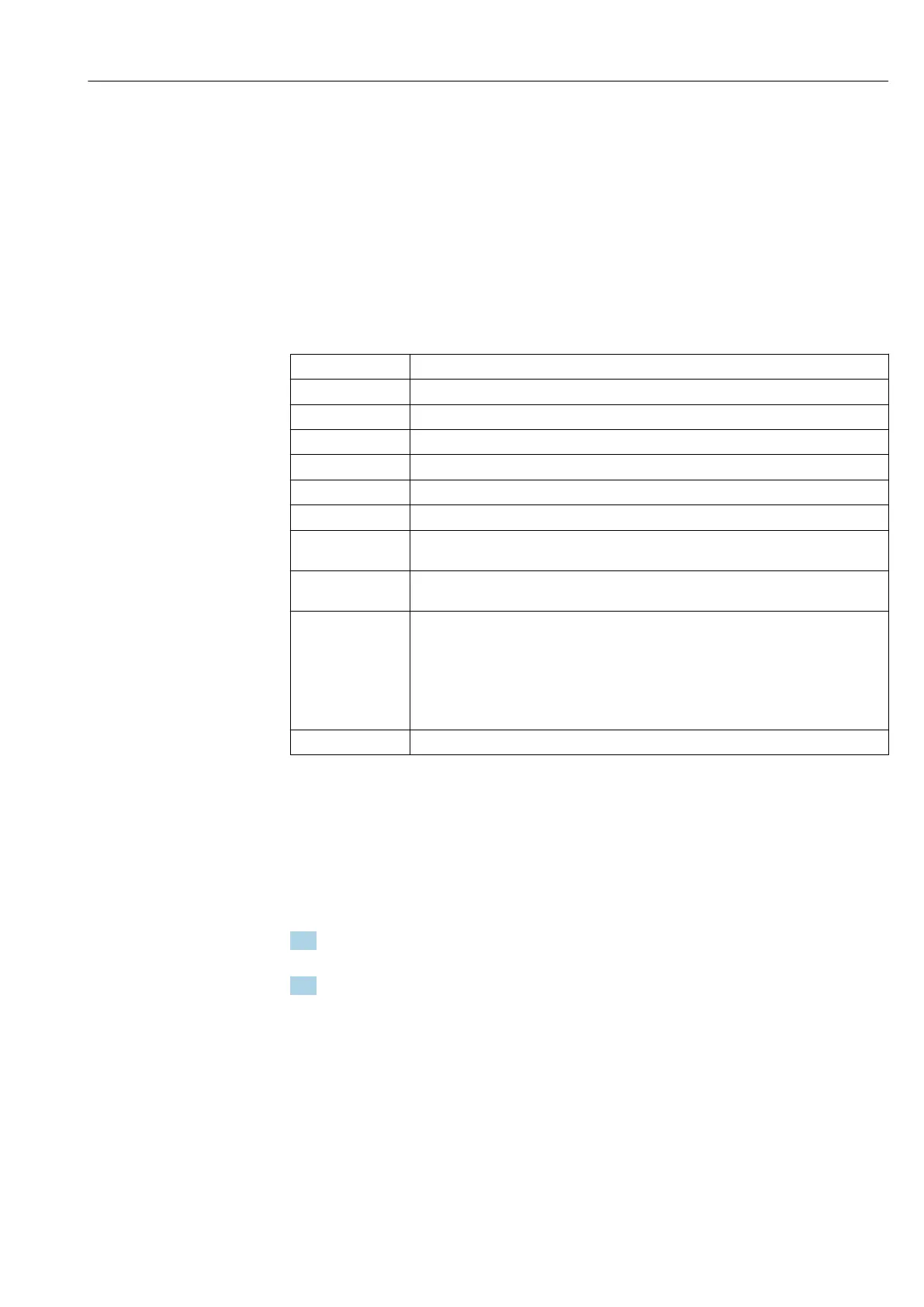Ecograph T, RSG35 Operation
Endress+Hauser 41
The structure of the channel values for the XML file is explained as follows:
<device id="AI01IV" tag="Channel 1" type="INTRN">
<v1>50.0</v1>
<u1>%</u1>
<vtime>20130506-140903</vtime>
<vstslvl1>0</vstslvl1>
<hlsts1>L</hlsts1>
<param><min>0.0</min><max>100.0</max><hh></hh><hi></hi><lo></lo><ll></ll></
param>
<tag>Channel 1</tag>
<man>Manufacturer</man>
</device>
Day Description
device id Unique ID of measuring point
tag Channel ident.
type Data type (INTRN, MODBUS)
v1 Measured value of channel as a decimal value
u1 Unit of measured value
vtime Date and time
vstslvl1 Error level
0 = OK, 1 = warning, 2 = error
hlsts1 Limit value status
H = upper limit value, L = lower limit value, LH = upper and lower limit value violation
param
min
max
hh
hi
lo
ll
Parameter (optional)
Lower zoom
Upper zoom
Upper alarm limit
Upper warning limit
Lower warning limit
Lower alarm limit
MAN Manufacturer
10.4.3 Remote control via the Web server
Remote control of the device is possible via Web server. In the Web server, remote control
can be found under "Measured values -> Remote control". Here the display shown
corresponds directly to the device display. The device is operated using buttons below this
display. The interval for refreshing the display can be set in the "Refresh" menu.
Enabling remote control on the device:
1. In the menu Setup -> Advanced setup -> Communication -> Ethernet ->
Configuration Web server -> Remote control, select "Yes" or under
2. Expert -> Communication -> Ethernet -> Configuration Web server -> Remote
control, select "Yes".
10.5 Data analysis and visualization with the Field Data
Manager software (FDM) provided
The analysis software offers centralized data management with visualization for recorded
data.
