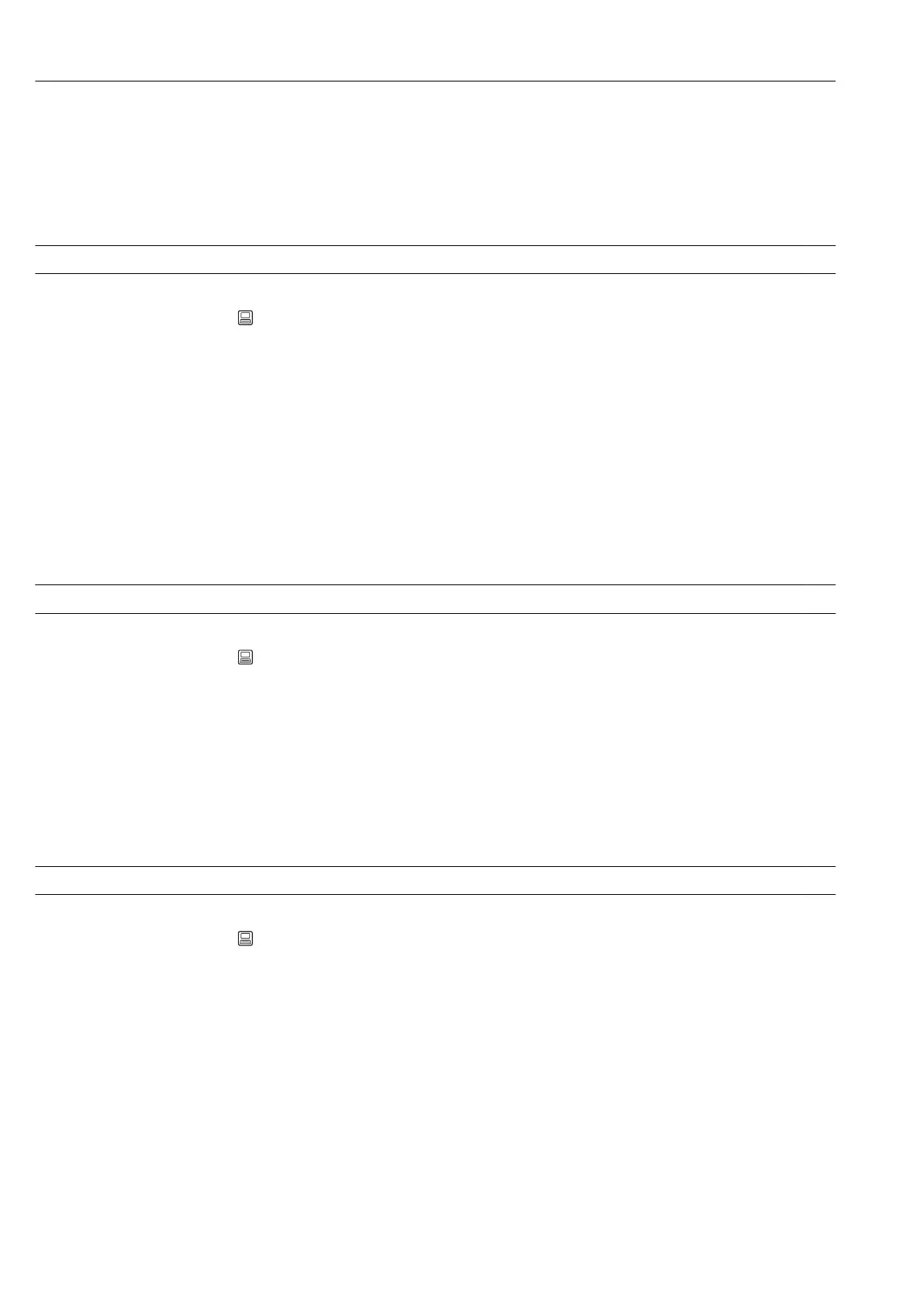Appendix Ecograph T, RSG35
144 Endress+Hauser
Options No, Yes
Factory setting No
Totalization base
Navigation Expert → Application → Maths → Maths x → Totalization → Totalization base
Direct access code: 400051-00x
Examples: Maths 1: 400051-000; Maths 4: 400051-003
Description Select the required time base. Example: ml/s -> time base seconds (s); m³/h -> time base
hours (h).
Only visible if totalization = yes.
Options Second (s), Minute (min), Hour (h), Day (d)
Factory setting Second (s)
Unit
Navigation Expert → Application → Maths → Maths x → Totalization → Unit
Direct access code: 400052-00x
Examples: Maths 1: 400052-000; Maths 4: 400052-003
Description Enter the unit for the calculated quantity (e.g. "m³").
Only visible if totalization = yes.
User entry Text (max. 6 characters)
Low flow cut off
Navigation Expert → Application → Maths → Maths x → Totalization → Low flow cut off
Direct access code: 400053-00x
Examples: Maths 1: 400053-000; Maths 4: 400053-003
Description If the volume flow recorded is below the set value, these quantities are not added to the
counter.
If the input is scaled from 0 to y, or if the pulse input is used, all values that are smaller
than the set value are not recorded.
If the input is scaled from -x to +y, all values around the zero point (e.g. also negative
values) are not recorded.
Only visible if totalization = yes.
User entry Number (max. 8 digits)
Factory setting 0
