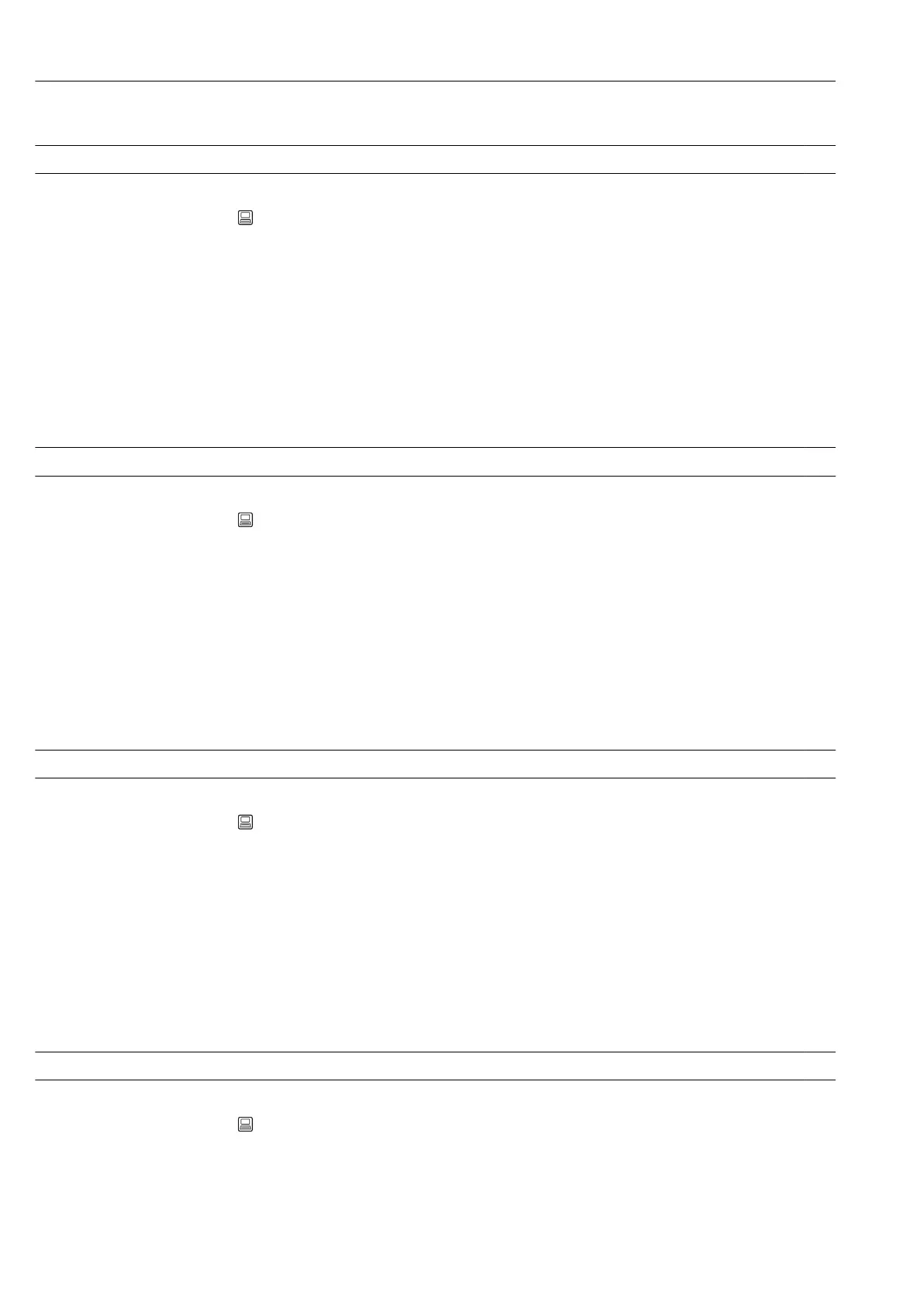Appendix Ecograph T, RSG35
158 Endress+Hauser
Display violet
Navigation Expert → Application → Signal groups → Group x → Display violet
Direct access code: 460011-00x
Examples: Group 1: 460011-000; Group 4: 460011-003
Description Choose which input/calculated variable should be displayed in this group.
Options Switched off, Universal input x, Digital input x, Maths x
Factory setting Switched off
Display
Navigation Expert → Application → Signal groups → Group x → Display
Direct access code: 460012-0xx
Examples: Group 1: 460012-000; Group 4: 460012-003
Description Please select which data from the selected channel should be displayed.
Options Instantaneous value/state, Analysis x, Totalizer, Everything
Factory setting Instantaneous value/state
Display orange
Navigation Expert → Application → Signal groups → Group x → Display orange
Direct access code: 460013-00x
Examples: Group 1: 460013-000; Group 4: 460013-003
Description Choose which input/calculate variable should be displayed in this group.
Options Switched off, Universal input x, Digital input x, Maths x
Factory setting Switched off
Display
Navigation Expert → Application → Signal groups → Group x → Display
Direct access code: 460014-0xx
Examples: Group 1: 460014-000; Group 4: 460014-003
Description Please select which data from the selected channel should be displayed.
