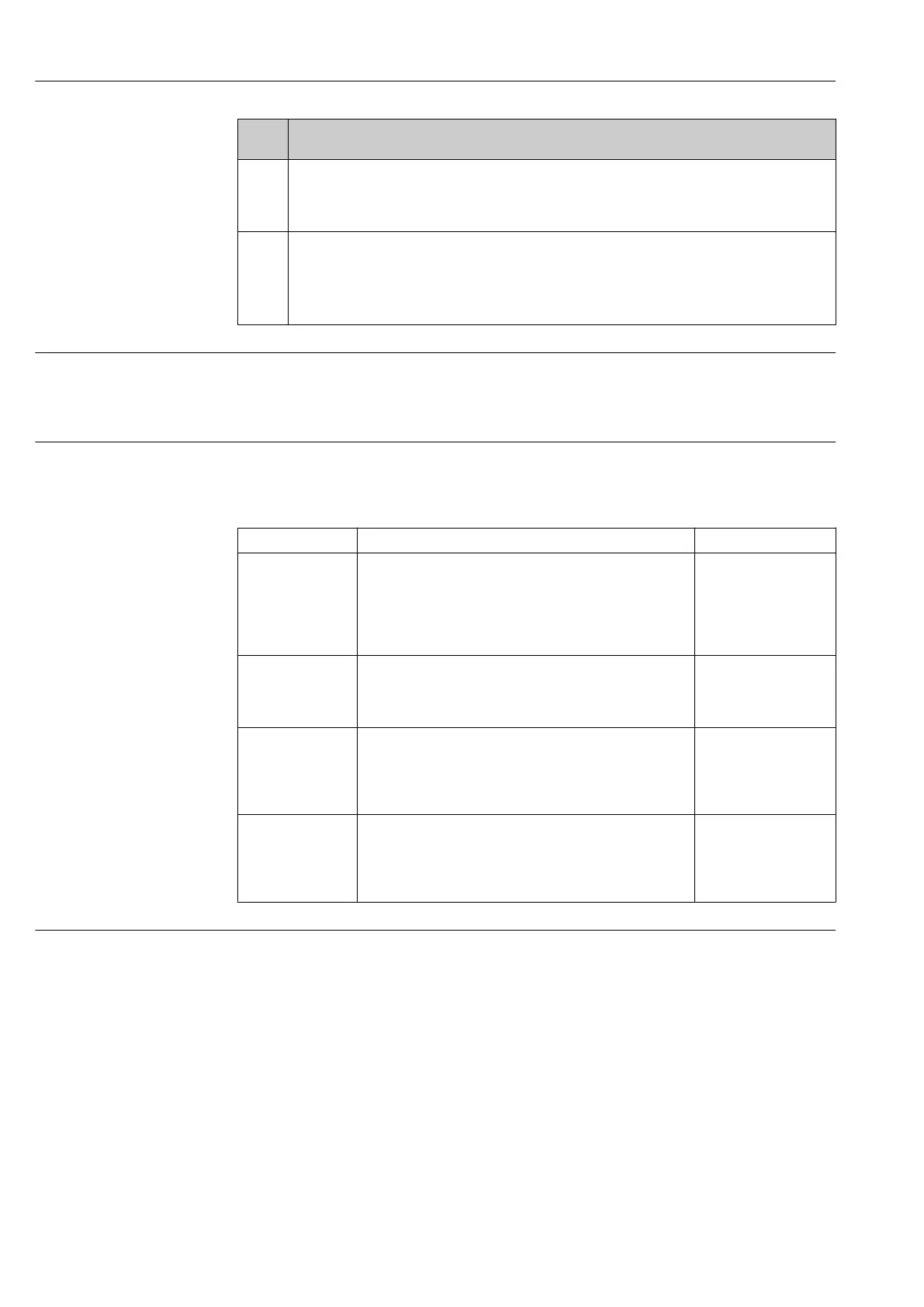Technical data Ecograph T, RSG35
76 Endress+Hauser
Item
No.
Operating function (display mode = display of measured values)
(Setup mode = operating in the Setup menu)
11 In display mode: alternating display indicating the percentage space on the SD card or USB stick that
has already been used.
Status symbols are also displayed in alternation with the memory information.
In setup mode: the current "direct access" operating code is displayed
12 In display mode: display of current measured values and the status in the event of an error/alarm
condition. In the case of counters, the type of counter is displayed as a symbol.
If a measuring point has limit value status, the corresponding channel identifier is highlighted
in red (quick detection of limit value violations). During a limit value violation and device
operation, the acquisition of measured values continues uninterrupted.
Languages The following languages can be selected in the operating menu: German, English, Spanish,
French, Italian, Dutch, Swedish, Polish, Portuguese, Czech, Russian, Japanese, Chinese
(Traditional), Chinese (Simplified)
Remote operation Device access via operating tools
Device configuration and measured value retrieval can also be done via interfaces. The
following operating tools are available for this purpose:
Operating tool Functions Access via
"Field Data Manager
(FDM)" analysis
software, SQL
database support
(included in the
delivery)
• Export of saved data (measured values, analyses, event log)
• Visualization and processing of saved data (measured
values, analyses, event log)
• Safe archiving of exported data in a SQL database
RS232/RS485, USB,
Ethernet
Web server
(integrated into the
device; access via
browser)
• Display of current and historical data and measured value
curves via the web browser
• Easy configuration without additional installed software
• Remote access to device and diagnostic information
Ethernet
OPC server
(optional)
The following instantaneous values can be provided:
• Analog channels
• Digital channels
• Mathematics
• Totalizer
RS232/RS485, USB,
Ethernet
"FieldCare/
DeviceCare"
configuration
software (included
in delivery)
• Device configuration
• Loading and saving device data (upload/download)
• Documentation of the measuring point
USB, Ethernet
System integration The device has (optional) fieldbus interfaces for exporting process values. Measured values
and statuses can also be transmitted to the device via fieldbus. Alarms or errors in the
context of data transmission are displayed depending on the bus system (e.g. status byte).
The process values are transferred in the same devices that are used for display at the
device.
Ethernet
The following functions are implemented:
• Data communication with PC software (analysis software, configuration software, OPC
server)
• Web server
