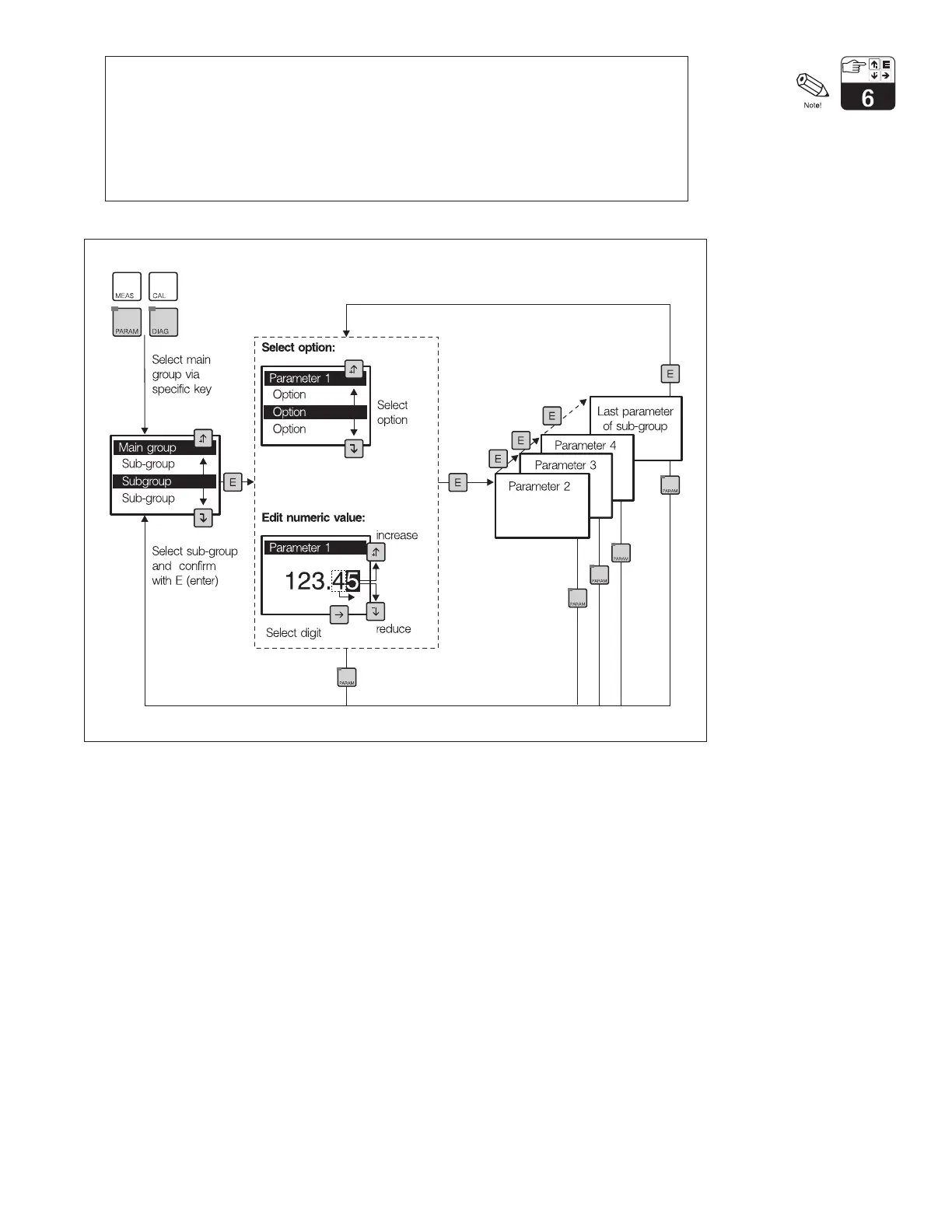37
Figure 6.3
Diagram of the Mycom
operating concept
Note!
It is possible to change to a different main group even when you are in the middle
of a sub-group. Any setting not confirmed with the E key reverts to the previous
setting.
If there is no input in a sub-group for more than 10 minutes, the instrument
automatically returns to the measuring mode (exceptions: calibration, simulation
and set-up guide).
Hold Function
In order to avoid unintentional changes to the current outputs during configuration or
calibration, the present current value at the current output can be frozen with the hold
function or a fixed current value can be specified.
The limit relays are switched to the passive state while hold is in effect (NO contacts are
open, NC contacts are closed).
Hold appears on the right-hand side of the top display line instead of the current output
value; the current value of the main parameter continues to be displayed on the left.
Also see:
Chapter 6.7, Short-cut menu: Hold on / off
Chapter 7.2, Current output menu, hold type: fixed current value / last measurement
Chapter 7.4, Preset calibration data, hold during cal.: yes / no
