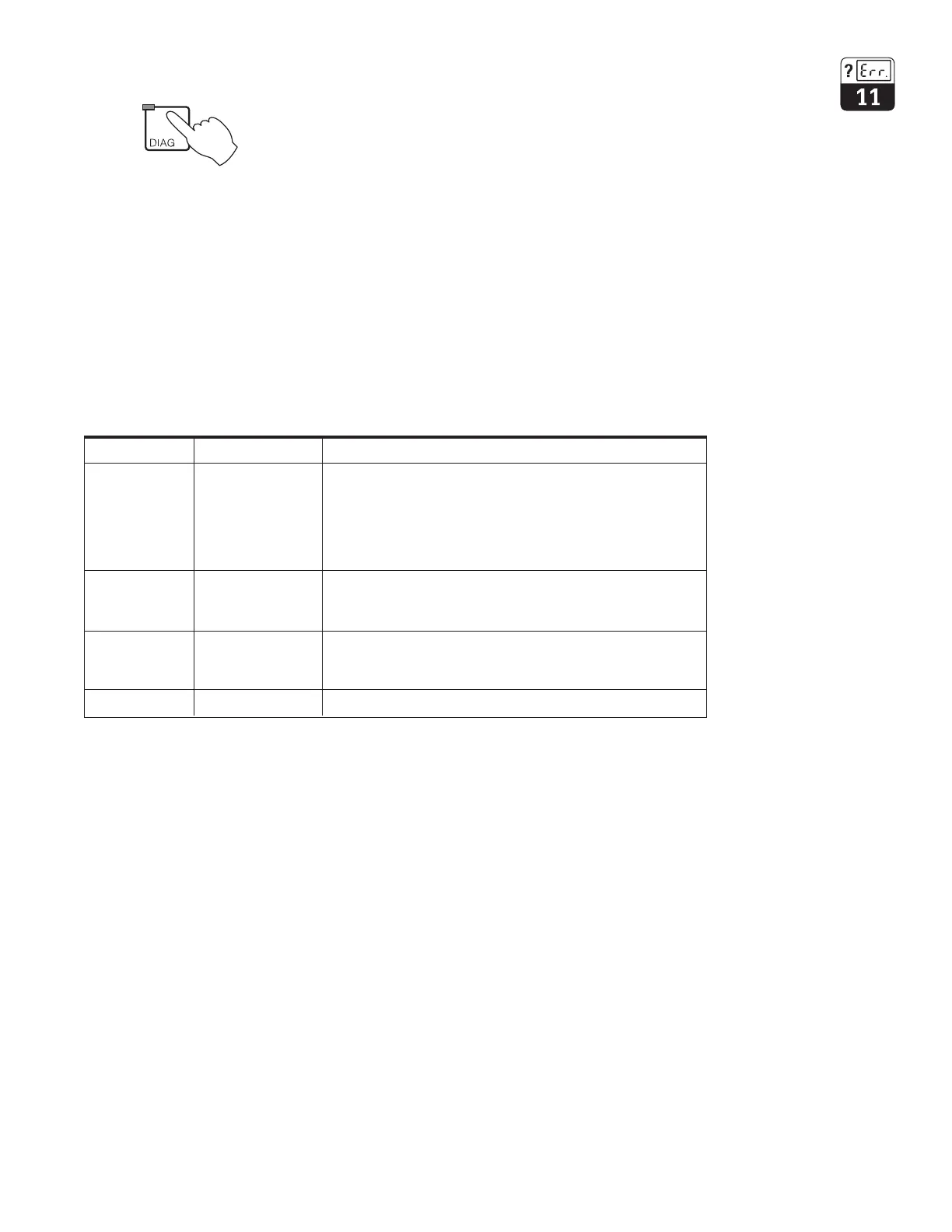71
11 Diagnostics
Error Messages + 11.1
Instrument Information + 11.2
Air Set information (toroidal) + 11.3
Calibration History + 11.4
Service + 11.5
11.1 Error Messages
11.1.1 Error Classification
A distinction is made between two different error statuses:
active cause of error is acute
inactive cause of error no longer exists
When there is an active error, the LED in the DIAG key lights up red; if there is no active
error, the LED is green.
Errors are divided up into four error categories on a priority basis:
Category Error Number Effect
Failure E001 to E016 Failure contact active
Error current at current output 1 and 2
(as specified, see chapter 11.1.2)
Limit contacter output contacts passive
(NO contacts open, NC contacts closed)
DIAG LED red
Maintenance E036 to E052 Maintenance contact active if configured in the
required System set-up / Output relays menu
DIAG LED red
Process E055 to E078 Maintenance contact active if configured and error
Fault has been assigned to maintenance
DIAG LED red
Warning E080 to E149 DIAG LED red
11.1.2 Error List and Error Logbook
Error List
The instrument controls up to 30 active errors in a list. The error with the highest priority is
at the top of the list. When the list is full and another error is to be added, the error with
the lowest priority is deleted. Errors are displayed in plain text. The error number as well
as the date and time the error occurred are also displayed.
You can scroll up and down in the list by pressing the ¯ and keys.
The entries in the error list cannot be edited or deleted by the user. If an error is no longer
acute, the corresponding entry in the error list is automatically removed.
Error Logbook
From the error list, you can access the error log by pressing the E key.
The error log records every activation and deactivation of an error message in
chronological order in a list with up to 50 entries. You can use the ¯ and keys to scroll
through the list entry by entry. The entries in the error list cannot be edited or deleted by
the user. When the capacity of the list is exhausted, the oldest entry is deleted to make
room for a new entry.
Only the ten most recent entries in the error log are retained in the event of a power failure.
Press the E key once more to return to the Diagnostics menu.
