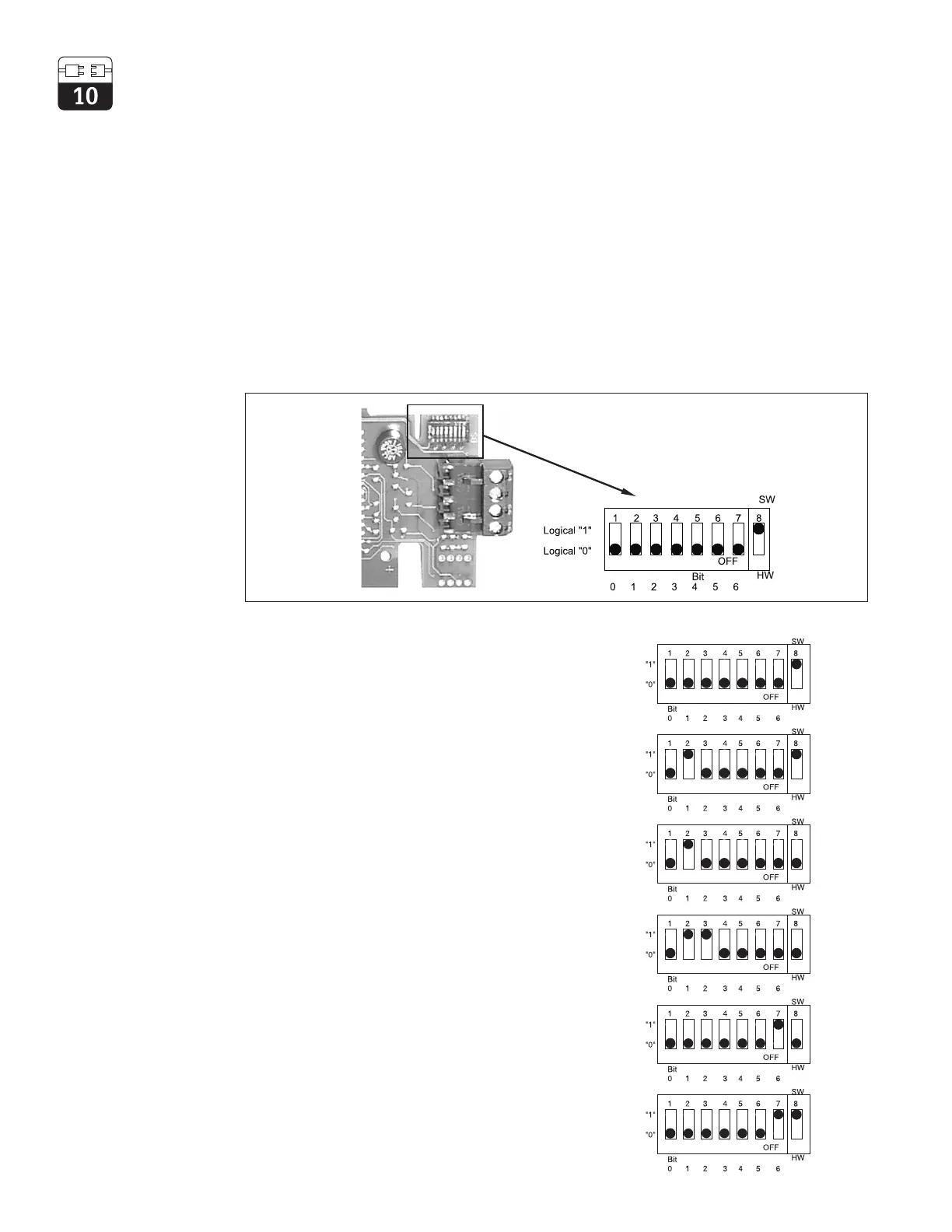66
10.3 Bus Address
Each device is assigned a unique bus address:
Ü Set address (1 - 126) with switches 1-7
Ü Switch 8 set to OFF:
Address set with DIL switches 1-7 is valid.
Ü Switch 8 set to ON:
The address set in the field or via the interface is valid.
Setting of Profibus address (menu selection):
Param
Advanced
Commissioning
System set-up
General Ü Profibus address (default: 126)
Addressing Examples
Factory setting:
Software addressing (SW)
(default: 126
d
)
(Hardware setting will be ignored)
Software addressing
(default: 126
d
)
(Hardware setting will be ignored)
Hardware addressing (HW)
address: 2
d
Hardware addressing
address: 6
d
Hardware addressing
address: 64
d
Software addressing
address: 126
d
(default after switching from HW to SW)
Figure 10.2
Section of Profibus card
in Mycom showing
address setting 126
(factory setting for
software addressing)
