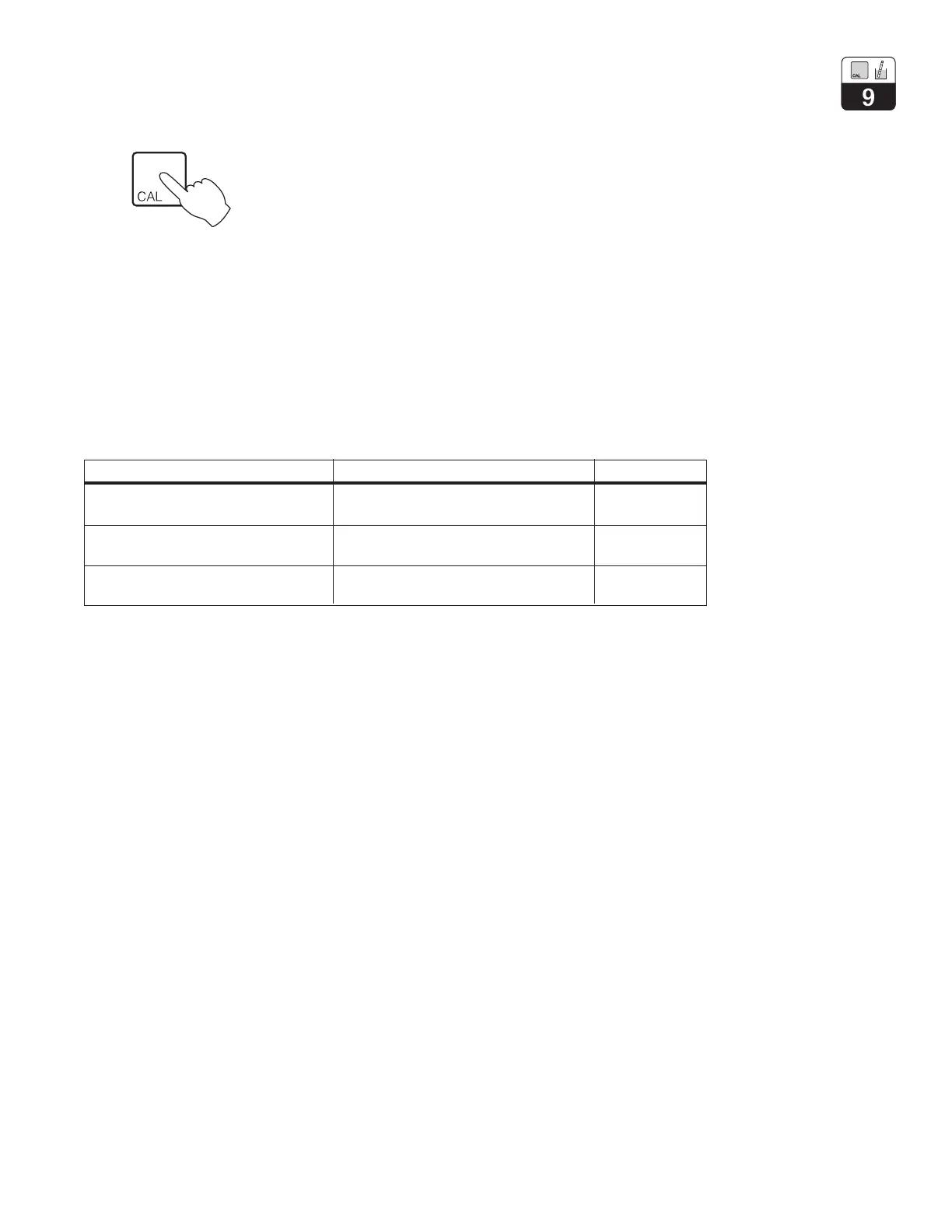61
® Entry of cell constant + Chapter 9.1.2
® Determination of cell constant + Chapter 9.1.3
® Entry of adaptation factor + Chapter 9.1.4
® Determination of adapt. factor + Chapter 9.1.4
9 Calibration
9.1 Toroidal Calibration
9.1.1 Entry of Code
Enter the required code to access the lower menu levels and confirm with the E key. The
menu levels can then be accessed. All calibration functions can be selected with the
operator or the advanced code.
9.1.2 Input of Cell Constant
Function Selection Default
Measuring cell selection (not for Measuring cell 1 Measuring
one-circuit) Measuring cell 2 cell 1
Fine adjustment of cell constant 1.000 1/cm to 3.000 1/cm 2.000 1/cm
CLS 50
Fine adjustment of cell constant 5.000 1/cm to 7.000 1/cm 5.9 1/cm
CLS 52
Selecting a measuring cell (CLS 50 or CLS 52) in the System set-up menu (see chapter
5.2) automatically results in the assignment of the corresponding cell constant value.
However, this value can be edited by the user for fine adjustment.
9.1.3 Evaluation of Cell Constant
The conductivity of a calibration solution (with a known conductivity) is measured (see
chapter 3.7.2). Then the display is adjusted to the conductivity of the calibration solution,
and the instrument computes the cell constant. Procedure:
Select the measuring cell to be calibrated (two-circuit measurement only).
Clean the measuring cell.
Place the measuring cell and temperature sensor in the calibration solution.
Start calibration with the E key.
Þ The display shows the measured value of the calibration solution.
Wait for the measured value to stabilize.
Accept measured value with E key Þ setpoint adjustment.
Adjust to the value of the calibration solution with the arrow keys.
Entry range:
Cd.: 0 to 2000 mS/cm
Confirm your entry with the E key.
Þ The computed cell constant is displayed.
Terminate or repeat calibration.
When End cal is chosen, the newly determined cell constant is stored, and the
instrument switches to the measuring mode.
