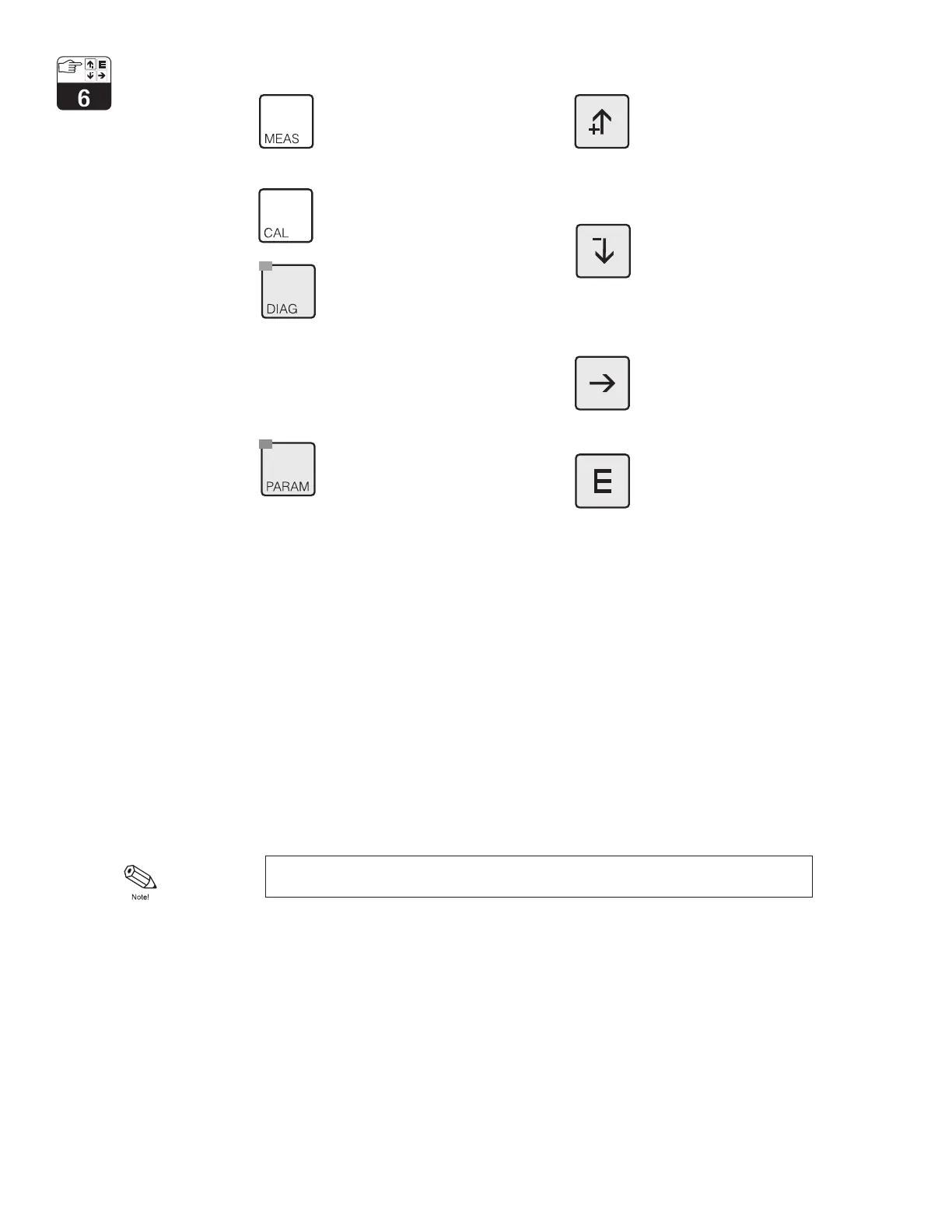36
6.3 Key Functions
Measurement
Measured value display
Return to measurement
from any position
Calibration
Activation of calibration mode
Calibration menu display
Diagnostics
Display of error and
maintenance messages
Display of information and
statistics
Access to service routine
with simulation, internal data
and instrument check
Parameter Configuration
Display of configuration menu
(adaptation of instrument to
other measurement and
control tasks)
Return to higher menu level
Increase value shown in
reverse video
Moves inverted bar for menu
line selection
Returns to previous measured
value display
Decreases value shown in
reverse video
Moves inverted bar for menu
line selection
Advances to next measured
value display
Selection of digit to be edited
(multi-digit numbers)
Enter
Accepts a value or parameter
setting during configuration
Selects menu line shown in
reverse video
6.4 Operating Concept
The functions of the Mycom CLM 152 toroidal are divided into four main groups:
Measurement Calibration Diagnostics Parameter Configuration
These main groups are accessed by pressing the corresponding keys (see chapter 6.3).
Related functions within the main groups are combined into sub-groups, some of which
are divided up into further groups.
The sub-groups are displayed as menus and are selected with the and ¯ keys (inverted
line). Menus may contain more items than can be displayed on one page. This is
indicated by small arrows in the left margin of the window. Confirm your selection by
pressing the E key.
Note!
Refer to the last pages of this manual for an overview of the menu structure.
Options are selected and parameters are set in the sub-menus by choosing a menu item
(see above) or by editing a numeric value.
To do this, select the digit of the value to be edited with the ® key and change the value
with the and ¯ keys to obtain the desired value. Repeat this procedure for all other
digits of a value. Confirm the new setting by pressing the E key. The limits of a parameter
are shown on the next to the last line of the display. Values outside these limits are not
accepted.
When a setting has been confirmed, the prompt for the next parameter is displayed.
When all parameters of a sub-group have been set or acknowledged, the sub-menu
reappears.
Press the PARAM key to go up a level in the menu structure.
