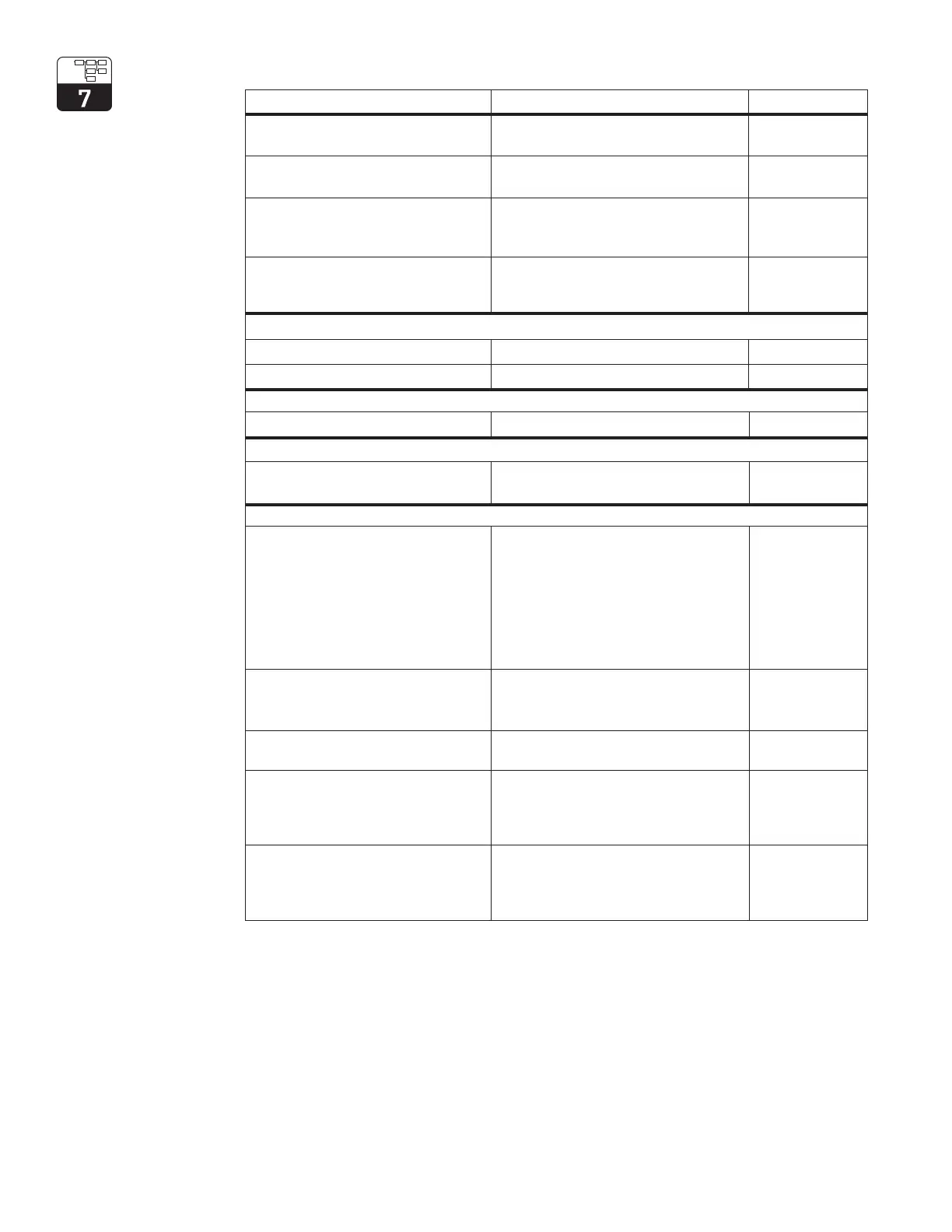52
Function Selection Factory setting
Measuring range selection when Measuring range 1 - 4 Measuring
switching is activated range 1
Type of temperature compensation No comp., linear, ultrapure water Linear
(for resistance)
Type of temperature compensation No comp., linear, NaCI acc. to DIN
(for conductivity) 746, Tc curve, high pure water NaCl,
high pure water USER
Type of temperature compensation No comp.
2)
Substance table
(for concentration measurement) substance table (see chapter 7.4)
conductive
For linear selection
Entry of reference temperature -31.0 to 482.0°F (-35.0 to +250.0°C) 77°F (25°C)
Entry of temperature coefficient 0.00 to 10.0% / K 2.1% / K
If NaCI according to DIN 746 is chosen, or High Purity Water NaCL
No further settings necessary
If High purity water user is chosen
Selection of the type of ultrapure NaCl NaCL
water compensation User 2 - User 4
If Tc curve is chosen
Selection of the substance for NaOH, HNO
3
, H
3
PO
4
, H
2
SO
4
, NaOH
compensation with Tc curve (The USER 1 - USER 4
first four substances are already
programmed, i.e. no further settings
are required. Tc curves can be
chosen as required for four
additional substances.)
(USER 1 - USER 4)
Entry of the name of the substance Name of the substance, max. 5 USER 1
that has been chosen as required characters
(User 1 - USER 4) 0 - 9, a - Z
Entry of the number of support Support points, 2 - 10 2
points for the Tc curve
The temperature coefficient for a 000.0 °C 00.0 %/K
specific temperature is allocated to (temp. and Tc for support point)
each of the support points in table
form
If an error is made in entering the Error message
figures, a corresponding error
message is displayed. The support
points are then redefined.
1)
Select value with ¯ keys.
Press ® key to access edit mode.
Select digit with ® key and edit with ¯ keys.
Acknowledge edited value with E key.
Use ¯ keys to select another value or press E key to acknowledge all adjustments made.
2)
Required for measurement according to USP
7.3.1 Temperature Compensation
