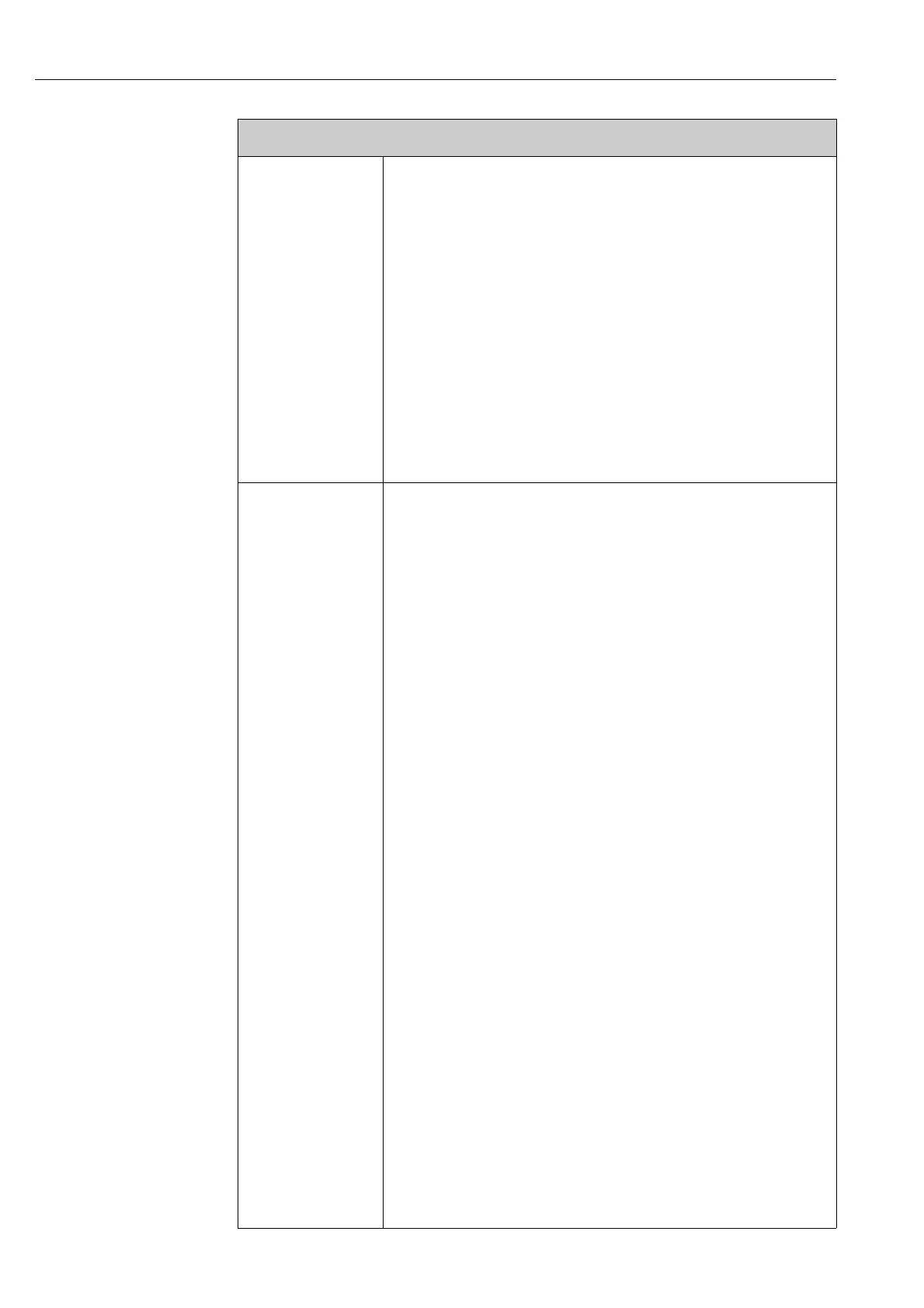Description of device functions Proline Prosonic Flow 91
100 Endress+Hauser
ALARM DELAY Use this function to define a time span in which the criteria for an error have to be satisfied
without interruption before an error or notice message is generated.
Depending on the setting and the type of error, this suppression acts on the:
•Display
• Current output
• Pulse/status output
User input:
0 to 100 s (in steps of one second)
Factory setting:
0 s
"
Caution!
If this function is activated error and notice messages are delayed by the time
corresponding to the setting before being forwarded to the higher-order controller (process
controller, etc.). It is therefore imperative to check in advance in order to make sure
whether a delay of this nature could affect the safety requirements of the process.
If error and notice messages cannot be suppressed, a value of 0 seconds must be entered
here.
SYSTEM RESET Use this function to perform a reset of the measuring system.
Options:
NO
RESTART SYSTEM (restart without interrupting power supply)
MEASURING PIPE DATA (restore the original calibration data)
!
Note!
The T-DAT has to be present for the original calibration data to be restored successfully
when the MEASURING PIPE DATA option is selected. If this is not the case, the error
message DATA STORAGE appears.
Factory setting:
MEASURING PIPE DATA
Functional description SUPERVISION