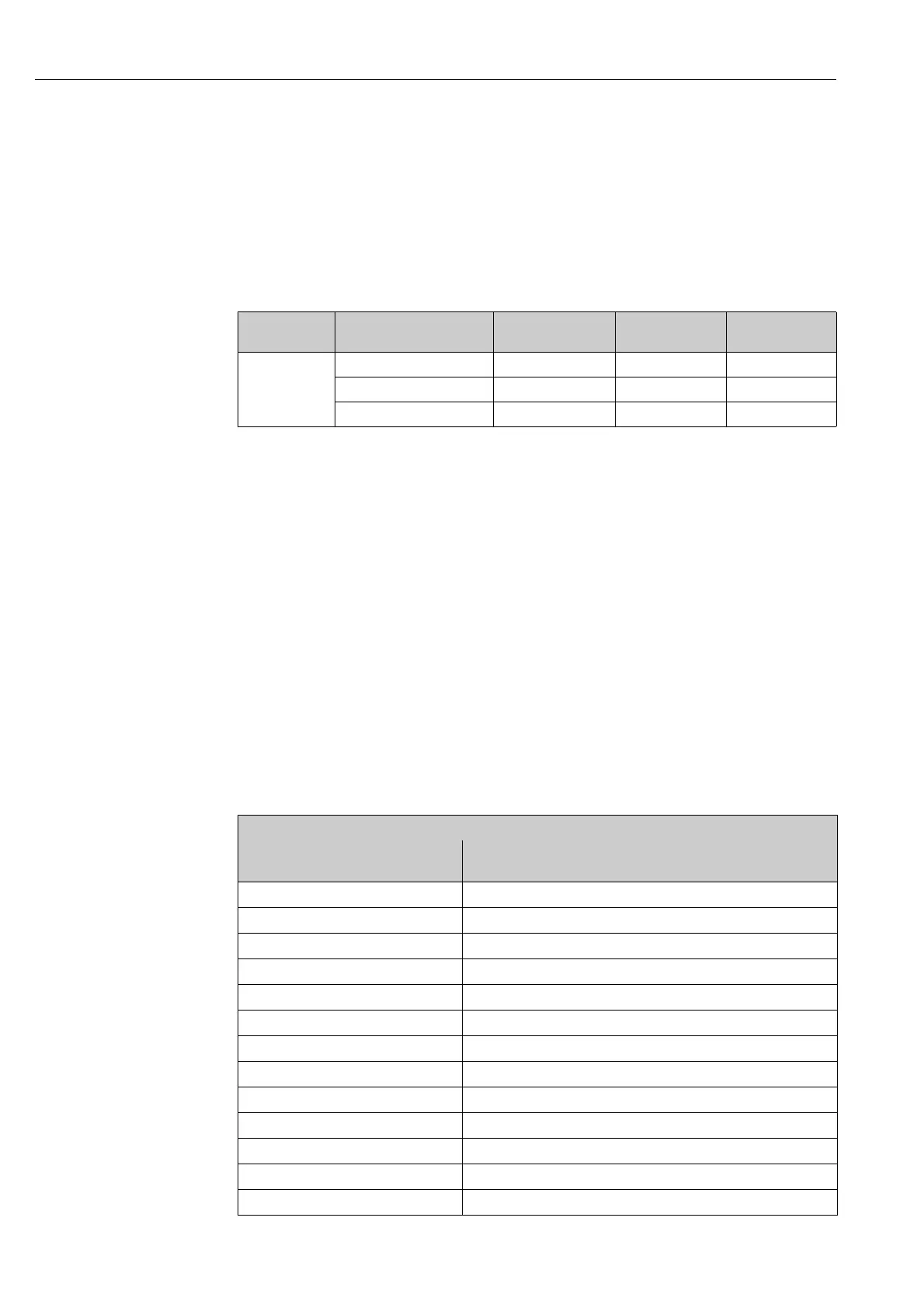Commissioning Proline Prosonic Flow 91
40 Endress+Hauser
6.3 Commissioning via a configuration program
6.3.1 Sensor Setup/sensor installation
For sensor installation with the configuration program "FieldCare" any "Quick Setup" menus which
correspond to the local operation exist.
Other methods (see table) are available for determining the relevant values for sensor distance, wire
length, etc. The procedure is illustrated in detail on → ä 40.
Procedure (determining data for sensor installation)
The following table can be used to select and configure, the functions required to install the sensor:
!
Note!
Enter a valid release code to allow that device parameters can be changed or activated. The code
(factory setting = 91) is entered by means of the corresponding matrix cell.
Sensor type Required values for the sensor
installation procedure
Local display
1)
FieldCare
2)
Applicator
3)
clamp-on
version
Position sensor x x x
Wire length x x x
Sensor distance x x x
1)
Conditions that must be met before determining the values via the local display using the
"Sensor" Sensor Setup (→ ä 70):
• Transmitter installed (→ ä 21)
• Transmitter connected to power supply (→ ä 24)
2)
FieldCare is a configuration software package for flowmeters in the field. Conditions that must be met before
determining the values via "FieldCare":
• Transmitter installed (→ ä 21)
• Transmitter connected to power supply (→ ä 24)
• "FieldCare" configuration package installed on a notebook/PC
• Connection made between notebook/PC and device via the FXA291 service interface (→ ä 24)
3)
Applicator is software for selecting and configuring flowmeters. The values required can be determined without having
to connect the transmitter beforehand.
The "Applicator" can be downloaded from the Internet (→ www.applicator.com) or ordered on
CD-ROM for installation on a local PC.
"Clamp-on" sensor installation
Procedure
Selection - Input - display
Local display (Sensor Setup)
▼
Liquid in the pipe LIQUID
Liquid temperature TEMPERATURE
Liquid sound velocity SOUND VELOCITY LIQUID
Pipe material PIPE MATERIAL
Pipe sound velocity SOUND VELOCITY PIPE
Pipe circumference CIRCUMFERENCE
Pipe diameter PIPE DIAMETER
Wall thickness WALL THICKNESS
Liner material LINER MATERIAL
Liner sound velocity SOUND VELOCITY LINER
Liner thickness LINER THICKNESS
Sensor type SENSOR TYPE
Sensor configuration SENSOR CONFIGURATION
