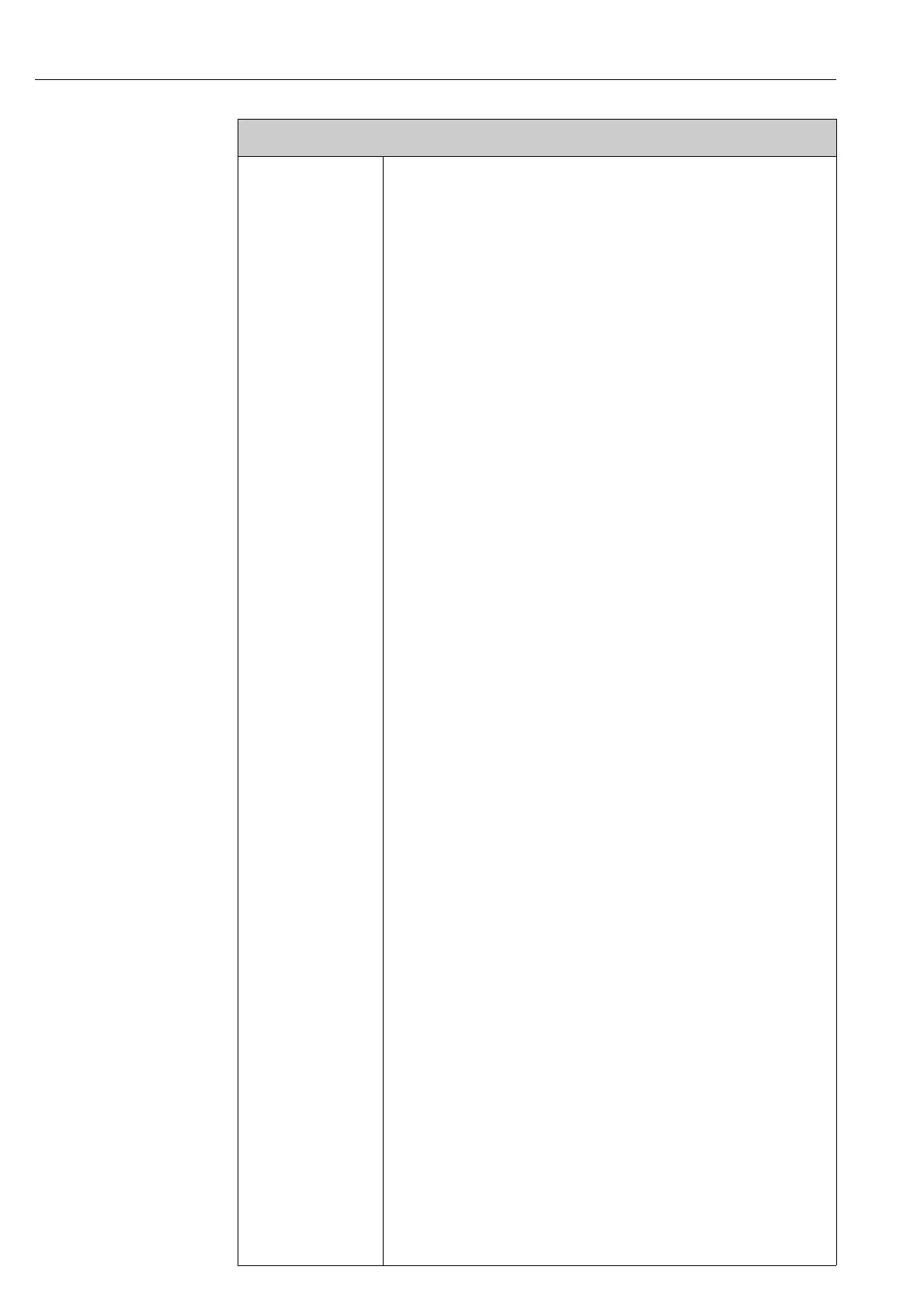Description of device functions Proline Prosonic Flow 91
74 Endress+Hauser
T-DAT SAVE/LOAD In this function, the configuration/settings of the transmitter can be saved to a
transmitter DAT (T-DAT) or uploading a configuration from the T-DAT to the EEPROM
can be activated (manual back-up function).
Application examples:
• After commissioning, the current measuring point parameters can be saved to the
T-DAT (backup).
• When exchanging the transmitter, the data can be loaded from the T-DAT to the new
transmitter (EEPROM).
Options:
CANCEL
SAVE (from EEPROM to T-DAT)
LOAD (from the T-DAT to the EEPROM)
Factory setting:
CANCEL
!
Note!
• If the target device has an older software version, the message "TRANSM. SWDAT" is
displayed during startup. Then only the SAVE function is available.
•LOAD
This function is only possible if the target device has the same software version as, or a
more recent software version than, the source device.
•SAVE
This function is always available.
Functional description OPERATION