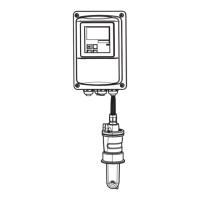Smartec S CLD132 Commissioning
Endress+Hauser 33
6.4 Instrument configuration
The following sections give a detailed description of all Smartec S CLD132 functions.
6.4.1 Setup 1 (conductivity, concentration)
In the SETUP 1 function group, you can change the operating mode and the sensor settings.
You have already made all settings of this menu during the quick setup but you can modify the
settings at any time.
Coding Field Selection or range
(factory settings bold)
Display Info
A
Function group
SETUP 1
Basic settings.
A1 Select operating mode
cond = conductivity
conc = concentration
Display varies depending on instrument
version:
–cond
–conc
"
Caution!
Any change in operating mode causes an
automatic reset of user settings.
A2
Select concentration
unit to be displayed
%
ppm
mg/l
TDS = Total Dissolved Solids
none
A3
Select display format
for concentration unit
XX.xx
X.xxx
XXX.x
XXXX
A4
Select unit to be
displayed for
conductivity
auto, µS/cm, mS/cm, S/cm,
µS/m, mS/m, S/m
When “auto” is selected, the maximum
resolution possible is automatically selected.
A5
Enter cell constant for
connected sensor
0.10 ... 5.9 ... 9.99
For the exact value of the cell constant, refer
to the sensor’s or the compact version’s
quality certificate.
A6 Installation factor 0.10 ... 1 ... 5.00
This is where the installation factor is edited.
The correct factor is determined in C1(3), see
chapter "Calibration" or referring to the
installation factor diagram.
A7
Enter measured value
damping
1
1 ... 60
Measured value damping causes averaging
over the specified number of individual
measured values. It is used, for example, to
stabilise the display with applications that
fluctuate a great deal.
There is no damping if “1” is entered.
A
SETUP 1
A1
Oper.Mode
cond
A2
Conc.Unit
ppm
A3
Format
XX.xx
A4
Unit
auto
A5
1/cm
Cellconst
5.900
A6
InstFac
1.000
A7
Damping
1

