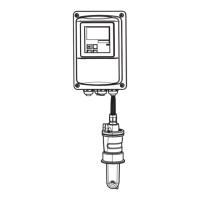Smartec S CLD132 Troubleshooting
Endress+Hauser 61
9 Troubleshooting
9.1 Troubleshooting instructions
The transmitter continually monitors its own functions. If the instrument detects a defect, the error
number appears on the display. This error number is displayed underneath the main value unit
display. If several errors are detected, these can be called up with the MINUS key.
Refer to the table "System error messages" for error numbers and the appropriate corrective
measures.
In case of malfunctions or errors without error messages, use the tables "Process-specific errors" and
"Instrument-specific errors" to locate and eliminate the error. The "Instrument-specific errors," table
also specifies required spare parts.
9.2 System error messages
The system error messages can be called up and selected with the MINUS key.
Error no. Display Tests and / or measures Alarm contact Error current
Factory User Factory User
E001 EEPROM memory error 1. Switch instrument off and back on.
2. Set to factory settings (S11).
3. Load hardware-compatible software (with
Optoscope, see chapter "Service equipment
Optoscope").
4. If problem persists, return instrument to your
local Endress+Hauser sales agency for repair or
replace instrument.
yes no
E002
Instrument not calibrated, calibration
data invalid, no user data or user data
invalid (EEPROM error), software does
not match hardware (central module)
yes no
E003
Download error Download must not access locked functions (e.g.
temperature table in basic version).
yes no
E007
Transmitter malfunction, software
does not match transmitter version
yes no
E008
Sensor or sensor connection faulty Check sensor and sensor connection (see chapter
"Instrument check by medium simulation" or call
the E+H Service).
yes no
E010
No temperature sensor connected or
temperature sensor short-circuited
(temperature sensor faulty)
Check temperature sensor and connections; if
necessary, check instrument with temperature
simulator.
yes no
E025 Limit for Airset offset exceeded Repeat Airset (in air) or replace sensor. Clean and
dry sensor before Airset.
yes no
E036 Sensor calibration range exceeded Clean and recalibrate sensor; if necessary, check
sensor and connections.
yes no
E037 Below calibration range of sensor yes no
E045 Calibration aborted Recalibrate. yes no
E049
Calibration range of installation factor
exceeded
Check pipe diameter, clean sensor and repeat
calibration.
yes no
E050
Below calibration range of installation
factor
yes no
E055
Below measuring range of main
parameter
Immerse sensor in conductive medium or perform
Airset.
yes no
E057
Measuring range of main parameter
exceeded
Check measurement, control and connections
(simulation see chapter "Instrument check by
medium simulation").
yes no
E059 Below temperature measuring range yes no
E061
Temperature measuring range
exceeded
yes no

