Operation Smartec S CLD134
32 Endress+Hauser
Menu structure
The configuration and calibration functions are arranged in a menu structure by function groups.
The function groups are selected in the setup mode with the PLUS and MINUS keys. The ENTER
key is used to move from one function to the next within a function group.
The PLUS and MINUS keys are used for option selection and editing. Selections must be confirmed
by pressing the ENTER key. This also moves the cursor to the next function.
Pressing the PLUS and MINUS keys at the same time terminates programming (return to main
menu).
When the PLUS and MINUS keys are pressed once more, the instrument returns to the measuring
mode.
!
Note!
• If a change is made but not confirmed by pressing the ENTER key, the previous setting is retained.
• See the appendix of these operating instructions for an overview of the Smartec menu structure.
C07-CLD132xx-19-06-00-xx-010.eps
Fig. 31: Schematic of the Smartec menu structure
Hold function: "Freezing" the outputs
The current output can be “frozen” in the setup mode and during calibration, i.e. the last current
value is constantly output. The display shows the “HOLD” message.
!
Note!
• Hold settings can be found in the chapters "Service" and "Remote parameter set switching
(measuring range switching, (MRS)".
• During “HOLD” in the measuring mode the contact will go to the normal position if it is
configured as a limit contact.
• An active hold has priority over all other automatic functions.
• A possibly accumulated alarm delay is reset to “0”.
• The hold function can also be activated externally via the hold input (see wiring diagram; binary
input 1).
• The manual hold (field S5) remains active even after a power failure.
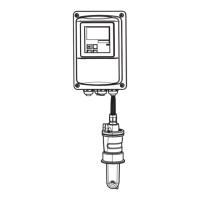
