Smartec S CLD134 Operation
Endress+Hauser 31
5.3 Local operation
5.3.1 Operating concept
Operating modes
C07-CLD132xx-19-06-00-en-002.eps
Fig. 30: Description of operating modes
!
Note!
If no key is pressed for 15 min. in setup mode, the instrument automatically switches back to the
measuring mode. An active Hold function (Hold at Setup) is then reset.
Access codes
All instrument access codes are fixed, i.e. they cannot be modified. When the instrument requests
the access codes, it recognizes the difference between codes.
• CAL key + Code 22: access to calibration and offset menus.
• ENTER key + Code 22: access to the configuration menus, allowing configuration and
user-specific settings.
• PLUS + ENTER keys: locks the keypad.
• CAL + MINUS keys: unlocks the keypad.
• CAL or ENTER key + any code: access to Read mode, i.e. all settings can be read but not
changed.
Code
Measuring mode:
standard mode of
operation, displaying
current measured values
Setup mode
access to all
configuration
settings
Calibration mode:
execution of
calibration routine
The function groups
are selected with the
PLUS or MINUS key.
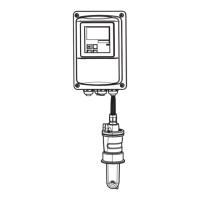
