Maintenance Smartec S CLD134
60 Endress+Hauser
7.1.2 Replacement of central module
!
Note!
A replacement central module LSCx-x is supplied from the factory with the instrument serial
number of the new module. Since the serial and release numbers are linked to enable the extended
functions and parameter set switching, an existing extension / MRS cannot be active. All the
editable data are reset to the factory settings following central module replacement.
Proceed as described below when replacing the central module:
1. If possible, record the user settings of the instrument, e.g.:
– Calibration data
– Conductivity and temperature current assignment
– Relay function selections
– Limit settings
– Alarm settings, alarm current assignment
– Monitoring functions
– Interface parameters
2. Dismantle the instrument as described in the chapter "Dismantling Smartec S CLD134".
3. Refer to the part number of the central module to determine whether the new module has the
same part number as the old one.
4. Assemble the instrument with the new module.
5. Start up the instrument and test its basic functions (e.g. measured value and temperature
display, operation via keyboard).
6. Enter the instrument serial number:
– Read the instrument serial number (“ser-no.”) on the nameplate.
– Enter this number in the fields E115 (year, one-digit), E116 (month, one-digit), E117
(sequence number, four-digit).
– Field E118 displays the complete number for verification;
"
Caution!
The serial number can only be entered – and only once – in the case of a new module from
the factory with a new module number! Make sure that your entry is correct before
confirming with ENTER!
Entry of an incorrect code will prevent the extended functions from being enabled. An
incorrect serial number can only be corrected at the factory.
– confirm with ENTER or abort and re-enter.
7. Enter the release code in field Feld S7 (see nameplate "/Codes:").
8. Verify that the functions have been enabled:
Extension functions e.g. by accessing function group CHECK / code P, PCS function must be
available; Measuring range switching e.g. by calling up the alpha tables
(function group T / 1 ... 4 must be selectable in T1).
9. Enter the default values of the cell constant (6.3 cm
-1
) in field A5 and of the temperature sensor
(Pt1k) in field B1.
10. Restore the user settings of the instrument.
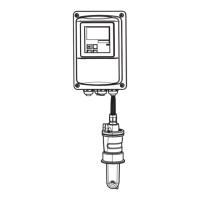
