Smartec S CLD134 Commissioning
Endress+Hauser 35
6.3 Quick setup
After switching the transmitter on, configure the major functions required for accurate
measurement. The following section gives you an example for a basic configuration.
Input Selection or range
(factory setting bold)
Display
1. Press the ENTER key.
2. Enter the code 22 to be able to edit the setup. Press
the ENTER key.
3. Press the MINUS key several times until the "Service"
function group is displayed.
4. Press the ENTER key to edit this function group.
5. Select your language, e.g. "ENG" for English.
Confirm your entry be pressing the ENTER key.
ENG = English
GER = German
FRA = French
ITA = Italian
NEL = Dutch
ESP = Spanish
6. Press the PLUS and MINUS keys simultaneously to
quit the "Service" function group.
7. Press the MINUS key several times until the "Setup 1"
function group is displayed.
8. Press the ENTER key to edit "Setup 1".
9. In A1, select the operating mode, e.g.
"cond" = conductivity.
Confirm your selection by pressing the ENTER key.
cond = conductivity
conc = concentration
10. In A2, press the ENTER key to confirm the factory
setting.
%
ppm
mg/l
TDS = Total Dissolved
Solids
none
11. In A3, press the ENTER key to confirm the factory
setting.
XX.xx
X.xxx
XXX.x
XXXX
12. In A4, press the ENTER key to confirm the factory
settting.
auto, μS/cm, mS/cm,
S/cm, μS/m, mS/m,
S/m
13. In A5, enter the cell constant for the connected
sensor. Refer to the sensor’s or the compact version’s
quality certificate for the exact value.
0.10 ... 6.3 ... 99.99
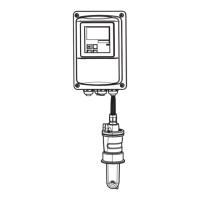
