Smartec S CLD134 Commissioning
Endress+Hauser 51
S5 Manual hold
On
Off
S6
Enter hold dwell
period
10 s
0 ... 999 s
S7
Enter SW upgrade
release code of
function extension
MRS
0
0 ... 9999
Entering an incorrect code returns you to the
measurement menu. The number is edited
with the PLUS or MINUS key and confirmed
with the ENTER key.
S8
Order number is
displayed
The order code is not automatically changed
to reflect an upgrade.
S9
Serial number is
displayed
S10
Reset of instrument
(restore default values)
no
Sens = sensor data
Facty = factory settings
Facty= All data are cleared and reset to the
factory settings!
Sens = Sensor data are cleared (temp. offset,
air set value, cell constant, installation factor)
!
Note!
After a reset plesase change the cell constant
in field A5 to 6.3 and the temperature sensor
in field B1 to Pt1k.
S11
Perform instrument
test
no
Displ = display test
Coding Field Selection or range
(factory settings bold)
Display Info
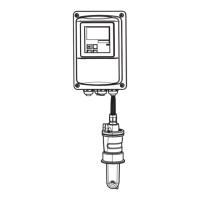
