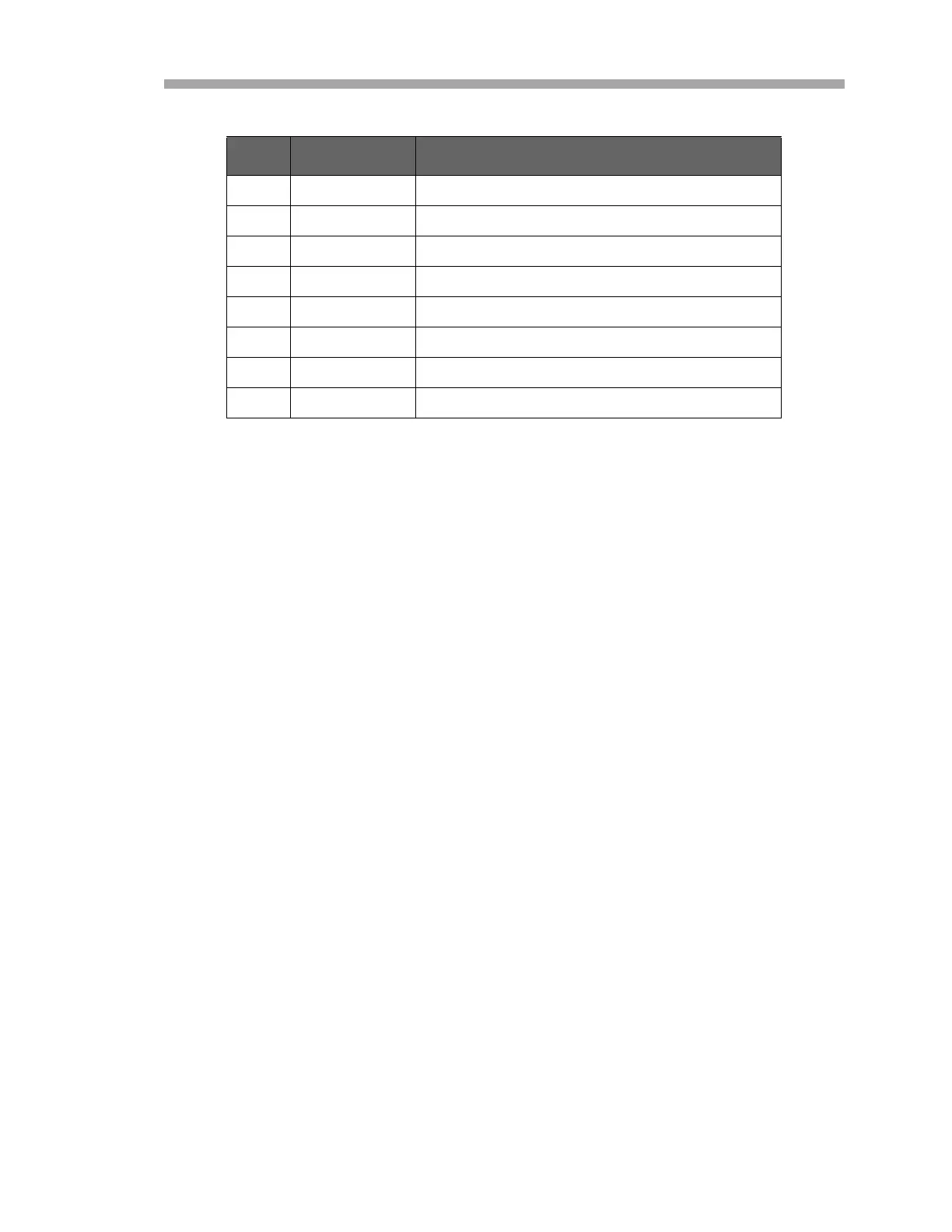Serial Port Communications
Operator’s Manual 3
–21
• AI 20 mA Value: Sets the pipeline pressure (in mbar) corresponding
to a 20 mA current loop input.
• AI 4 mA Value: Sets the pipeline pressure (in mbar) corresponding
to a 4 mA current loop input.
• AI Pressure Input: Enables or disables the analog input pipeline
pressure capability.
• AO 20 mA Value: Sets the concentration (in ppmv) or dew point
temperature (in degrees Celsius or Fahrenheit), depending on
whether dew point temperature calculation and display is enabled
(i.e., the Calculate Dew Point parameter set equal to 1),
corresponding to a 20 mA current loop output.
• AO 4 mA Value: Sets the concentration (in ppmv) or dew point
temperature (in degrees Celsius or Fahrenheit), depending on
whether dew point temperature calculation and display is enabled
(i.e., the Calculate Dew Point parameter set equal to 1),
corresponding to a 4 mA current loop output.
• AO 4-20 mA Test: Sets the output of the current loop when in Mode
5. The value entered represents a percent of scale value where zero
equals 4 mA and full scale equals 20 mA.
• Baud Rate: Sets the baud rate for the customer serial port.
• Calculate Dew Point: Enables the calculation of the dew point value
and controls where the value will be output.
• Cancel Val Alarms: Cancels all validation alarms and flags that are
activated.
• Carbon Dioxide: Sets the mole fraction of carbon dioxide in the dry
gas mixture used when calculating the dew point temperature per
ISO 18453:2006. The default value (0.00000) corresponds to the
natural gas mixture NG3
.
Table 3-2 Assignable Alarm functionality (Continued)
Bit Hex Value Functionality
16 0010000 Ramp adjust restart exceeds limit.
17 0020000 Not used.
18 0040000 Not used.
19 0080000 Flow Switch Alarm.
20 0100000 Validation Fail Alarm 1.
21 0200000 Validation Fail Alarm 2.
22 0400000 Not used.
23 0800000 Not used.
