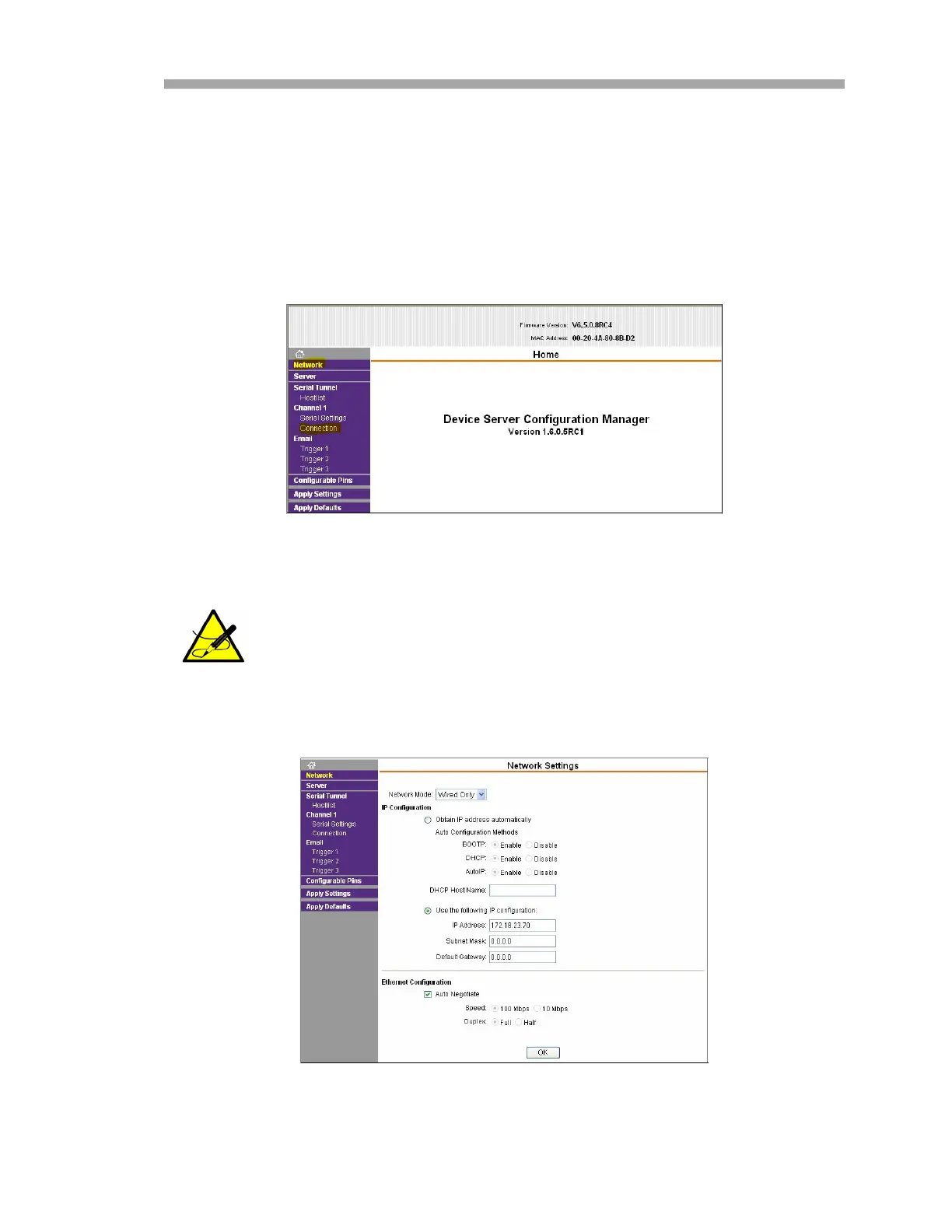Ethernet Communications
Operator’s Manual 4
–3
2. Perform one of the following:
• If no password has been defined (default), leave both fields blank
and click OK.
• If a password has been defined, leave the Username blank, type
in the password and click OK.
3. The Web Manager displays the Home screen as shown in Figure 4–2
below. The menu displays on the left side of the window.
4. The Network menu displays the Ethernet ports network settings,
including the IP address. Refer to Figure 4–3 below.
The “Network” and “Channel 1 Connection” menus are
recommended for review (see highlighted menus in Figure 4–2).
Bypass all other menus listed in the menu.
Figure 4–2 Home window (Web Manager)
Figure 4–3 Network window (Web Manager)
