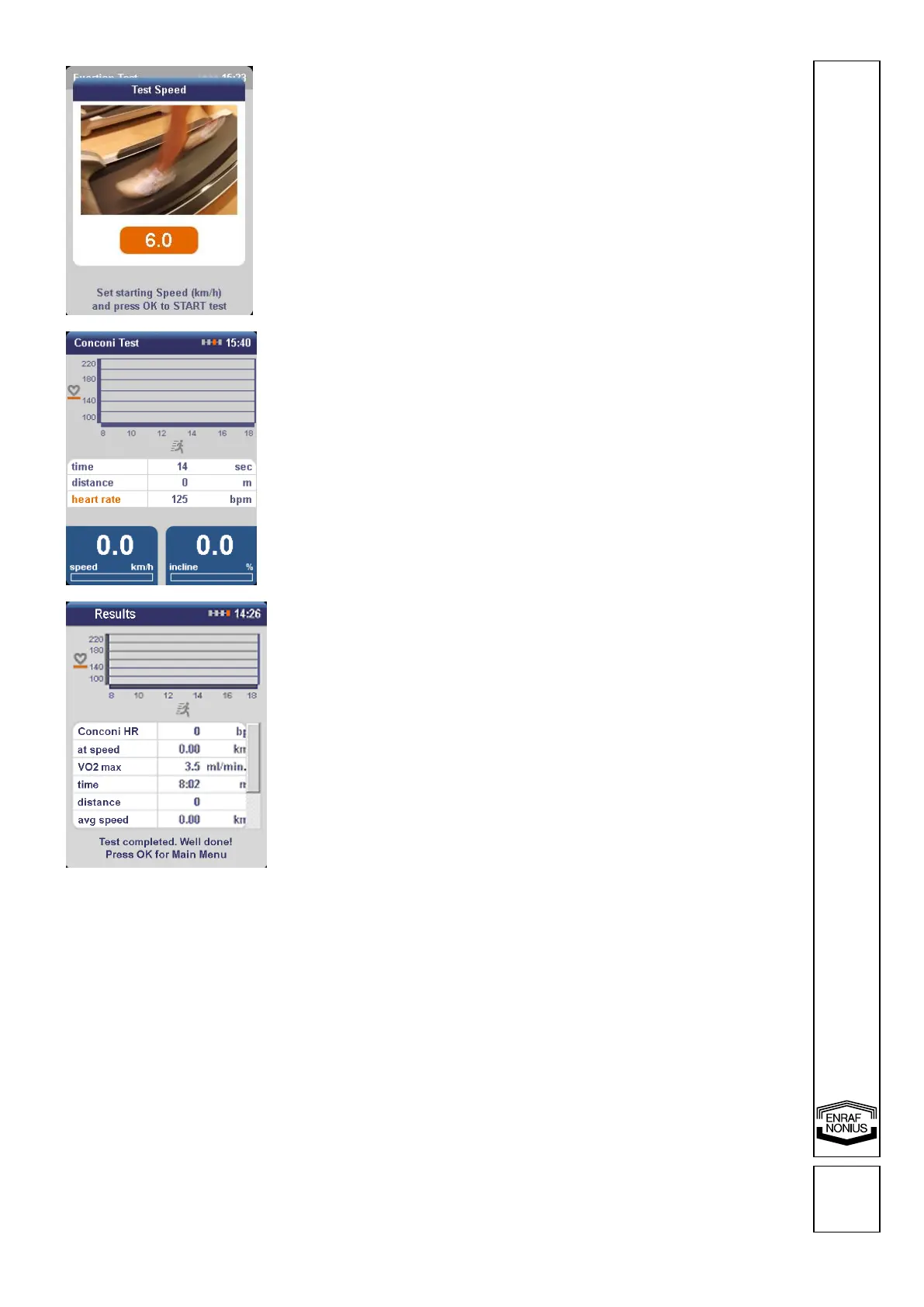Enter the starting speed (km/h) using the
central controller.
This is the speed at which the band will start.
Do not enter an excessively high speed. You
must be certain that the selected speed can
be reached without the heart rate increasing
too quickly. This is because the test begins at
115 BPM. In a medical environment, the
supervisor must ensure that this is adhered
to.
Press OK to START the test.
The band will now begin to move at the
starting speed. Every 200 metres, the speed
will automatically increase by 0.5 km/h.
Every 200 metres, the heart rate and speed
will be displayed in the graph.
During the training session, the most
important parameters will be displayed:
• time (which has expired)
• distance covered
• current heart rate
• speed
End the test by pressing the STOP button as
soon as the maximum heart rate (anaerobic
threshold, Conconi point) has been reached,
or when the person can no longer maintain
the required speed.
Allow the person taking the test to cool down
and stretch.
After the test has ended, the Results screen
will appear. Note the results and record them
on the results form (see appendix) so that
they can be added to the patient record at a
later date.
Press OK to return to the Main menu.