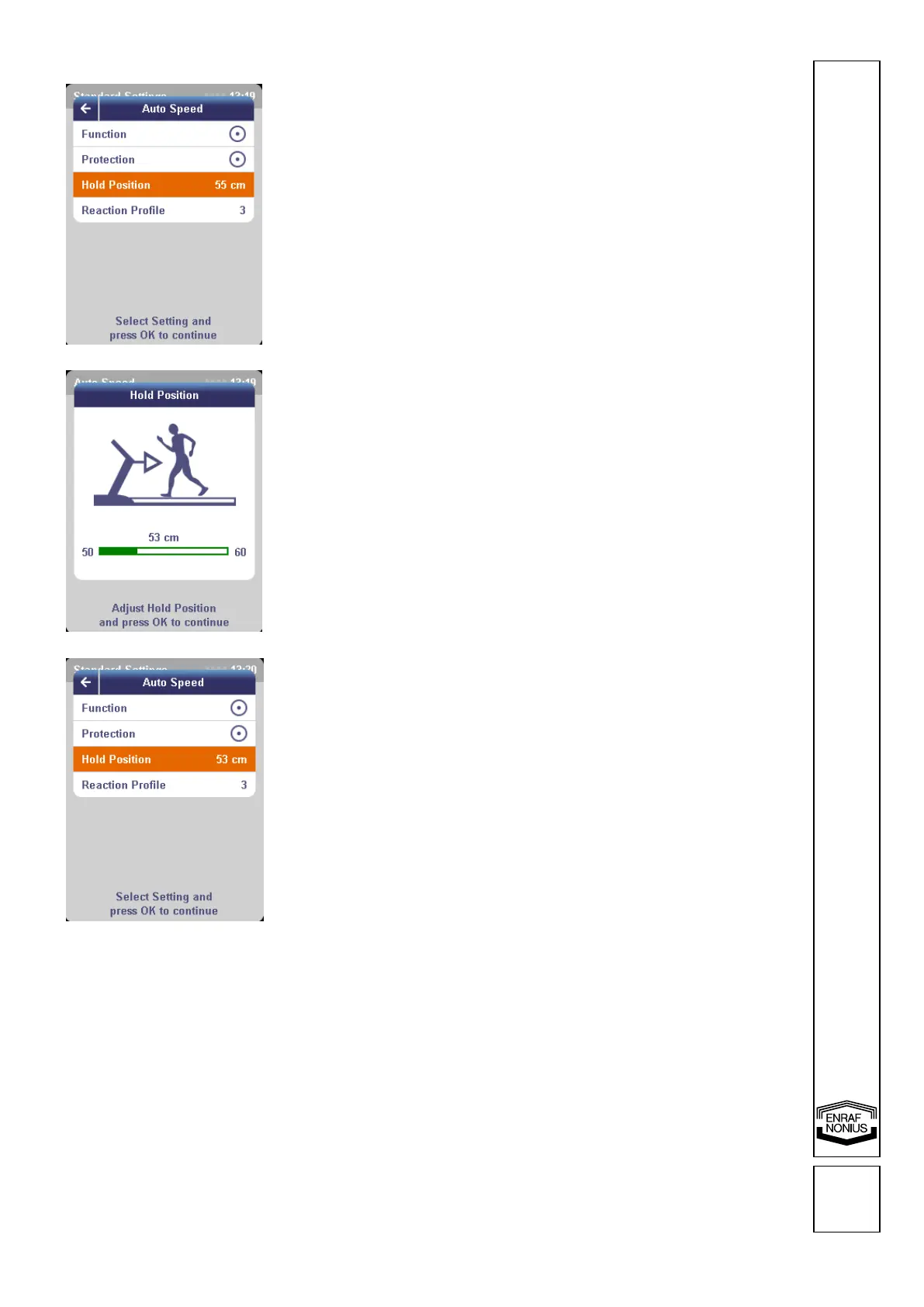The default setting is: hold position = 55 cm
The hold position specifies the distance from
the sensor to the position of the patient on
the band. This determines the zone in which
no speed changes (faster or slower) take
place.
It is also referred to as the zero position. The
hold position can be changed (nearer the
sensor or further away from the sensor).
To change the distance from the sensor,
select hold position and press OK.
You will automatically return to the
Autospeed menu.
The modified hold position distance will be
displayed at the right of the menu bar.