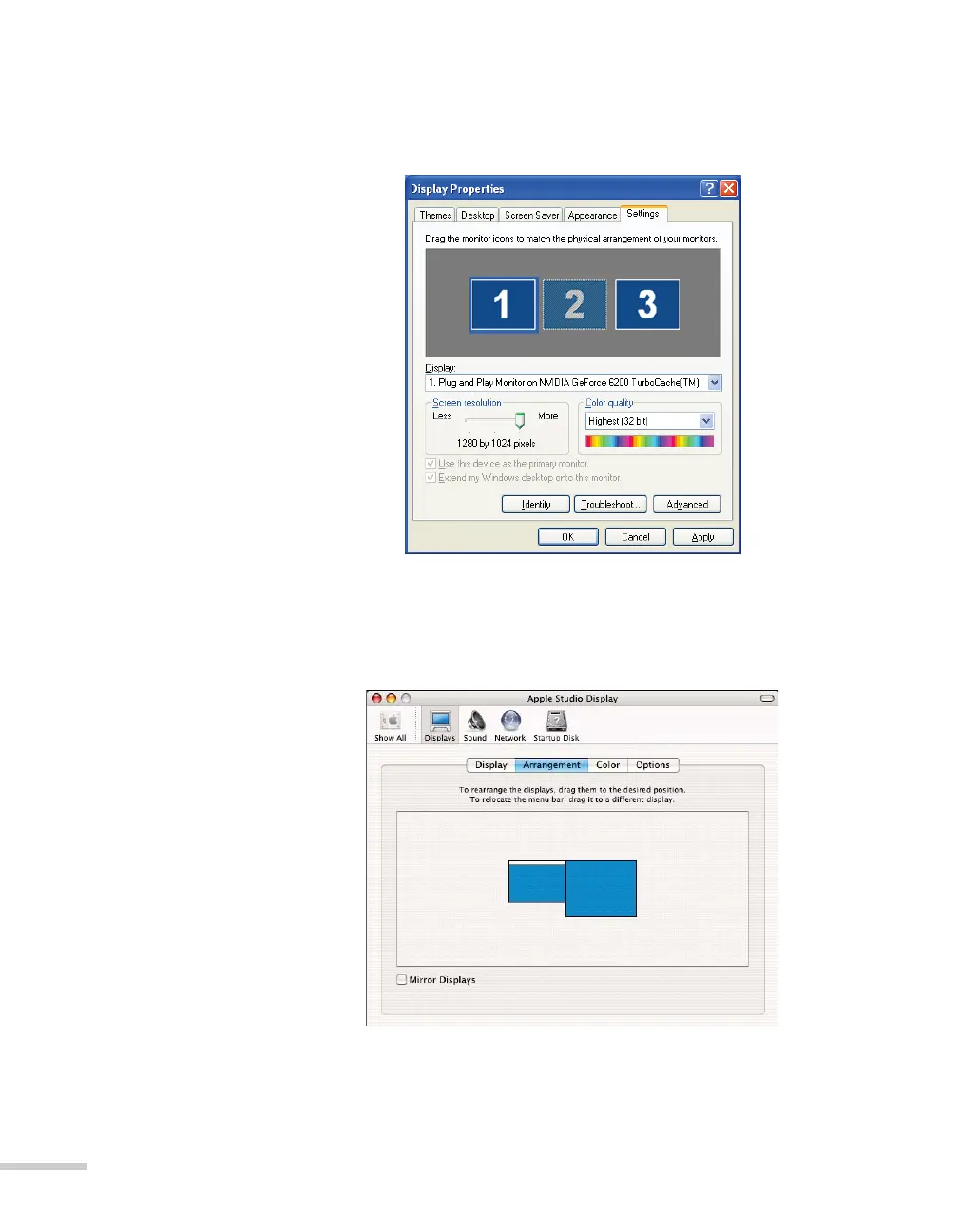100 Presenting Through a Wireless Network
2. Windows: On the Settings tab, drag the monitor icons to arrange
the positions of the displays.
Macintosh: Click the
Arrangement button, then de-select the
Mirror Displays checkbox. Drag the displayed monitor icon and
place it where desired.
