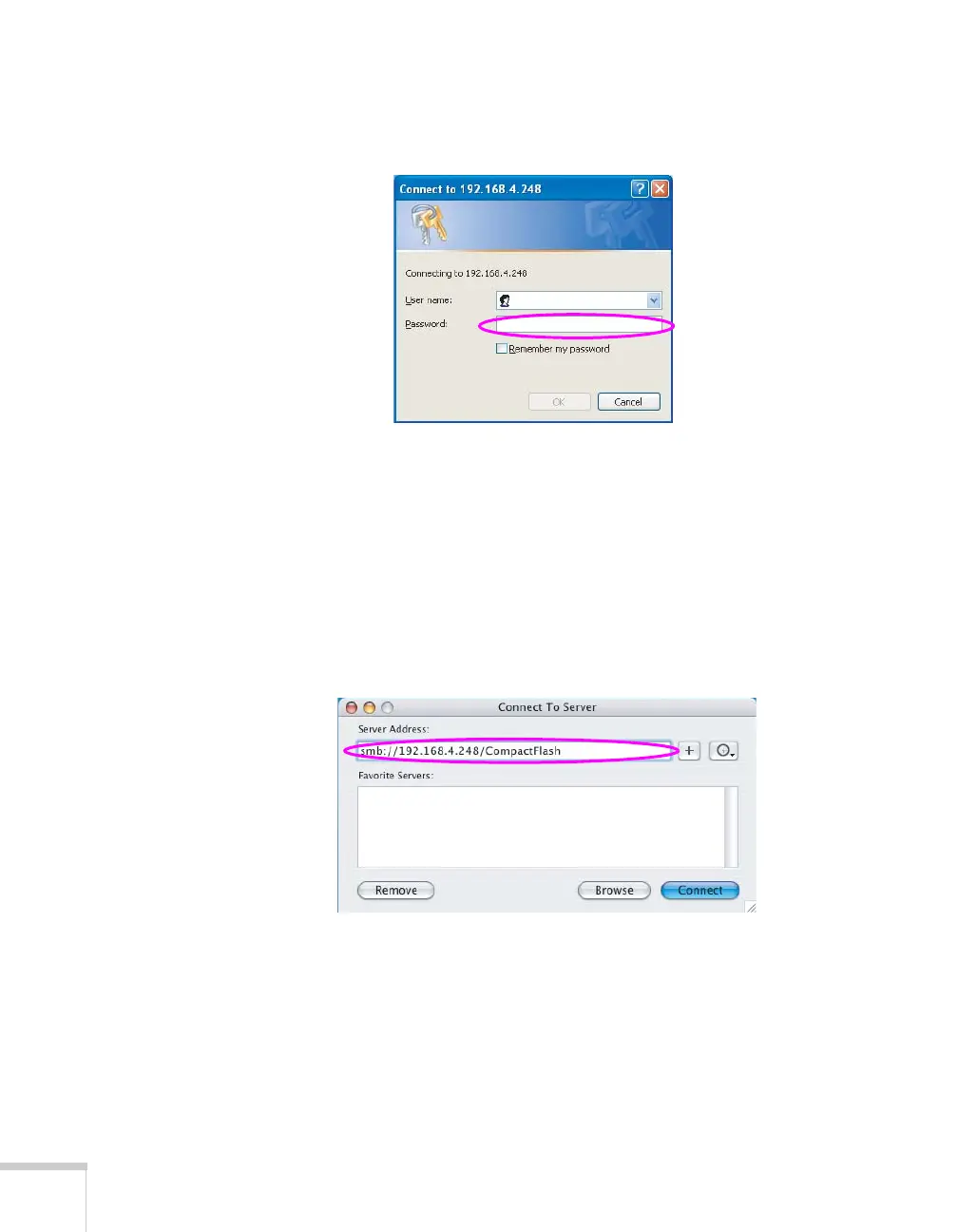132 Presenting From a USB Drive, Camera, or CompactFlash Card
3. Double-click the CompactFlash folder. For the password, enter
the network drive password set for the projector. Then click
OK.
4. Copy the target folder(s) or file(s) to the CompactFlash card.
Macintosh
1. Click the Finder icon.
2. From the Transfer menu, select
Connect to Server.
3. In the address field, enter
smb://Projector IP
address/CompactFlash
.
4. Click
Connect.
