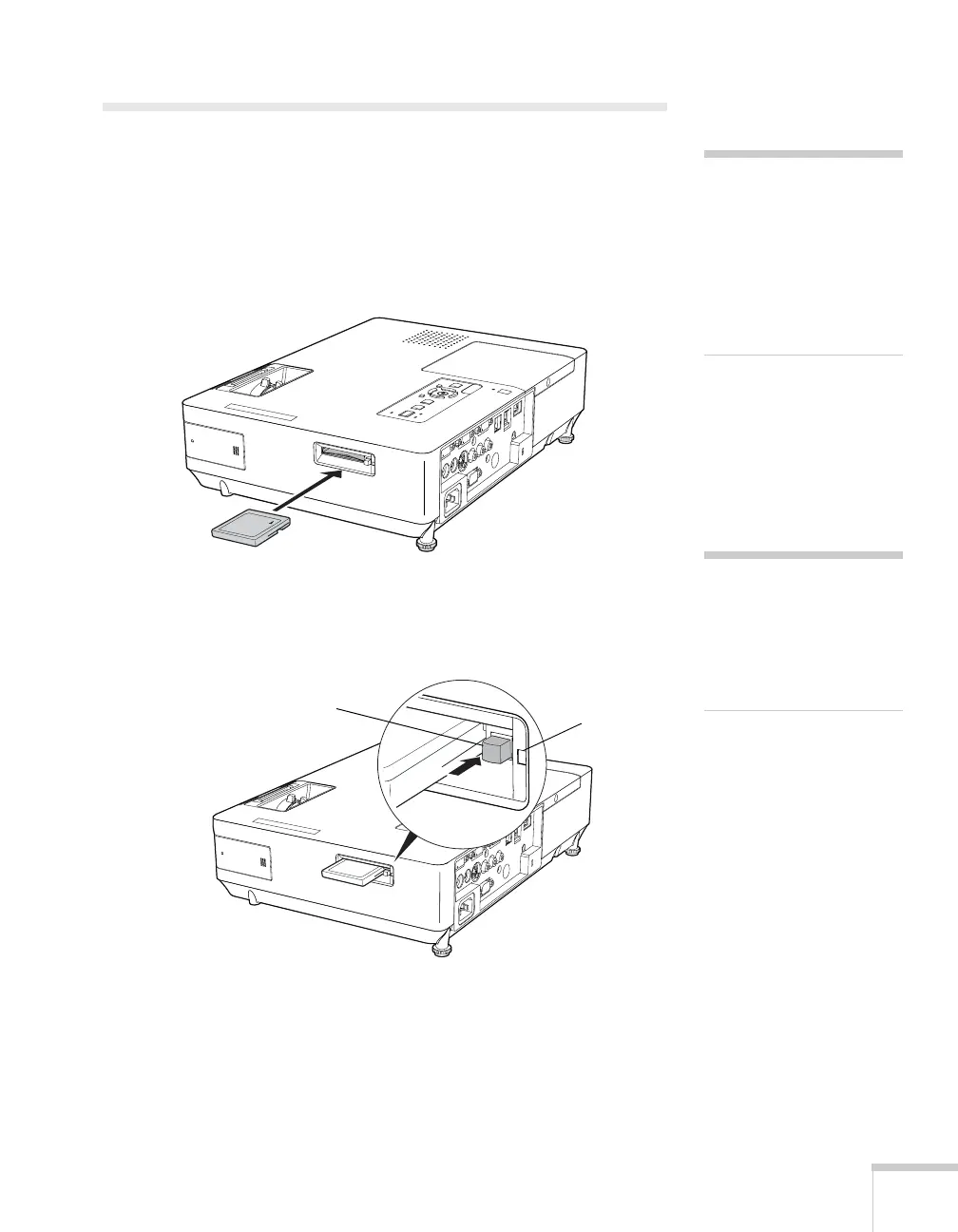Connecting to Computers, Cameras, and Other Equipment 53
Inserting a CompactFlash Card
You can use a CompactFlash card to store images, movies, and
Scenario files. This lets you project your files without connecting to a
laptop or PC. To place your files on the card, copy them from your
computer to the card using a card reader.
Insert the CompactFlash card face-up into the slot as shown:
The indicator light next to the slot comes on or flashes when the
CompactFlash card is in use. Do not remove the card when the light is
on or flashing.
To remove the card, press the eject button next to the card slot.
The button pops out. Press the button again to eject the card.
note
The memory card slot also
accepts Microdrive
TM
cards.
You can also use an SD
TM
card, Memory Stick,
®
or
xD-Picture Card
TM
by
inserting it in a
CompactFlash adapter.
caution
Do not remove the card
when the indicator light is
on or flashing, or you may
damage the card or
projector.
Indicator
light
Eject
button
