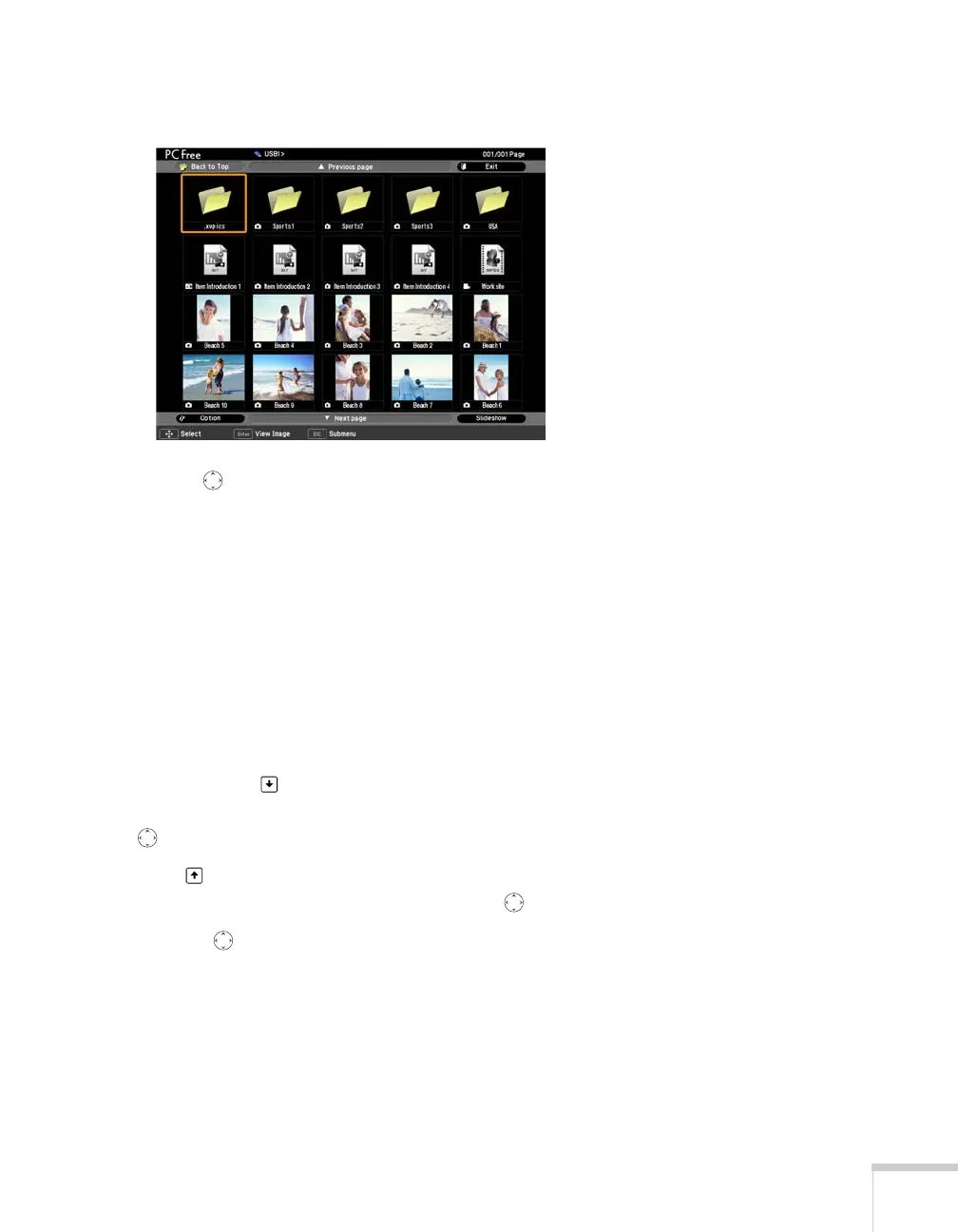Presenting From a USB Drive, Camera, or CompactFlash Card 115
You see your files displayed on the screen:
4. Use the pointer button to highlight the folder containing your
images. Then press
Esc and select Play Slideshow from the
pop-up menu, or highlight the
Slideshow button at the bottom
of the screen and press
Enter.
The images contained in the folder are presented as a slideshow. Use
the remote control to run the slideshow as described in the next
section.
Controlling Your Slideshow
While your slideshow is running, use the remote control as follows:
■ Press Enter or Page down to display the next slide or image,
or to begin playing a movie. You can also press right on the
pointer button.
■ Press Page up to display the previous slide or image, or to
replay a movie. You can also press left on the pointer button.
■ Press the pointer button up or down to rotate a slide or image
on the screen.
■ To exit the slideshow at any point, press the Esc button. Select
Exit and press the Enter button.
