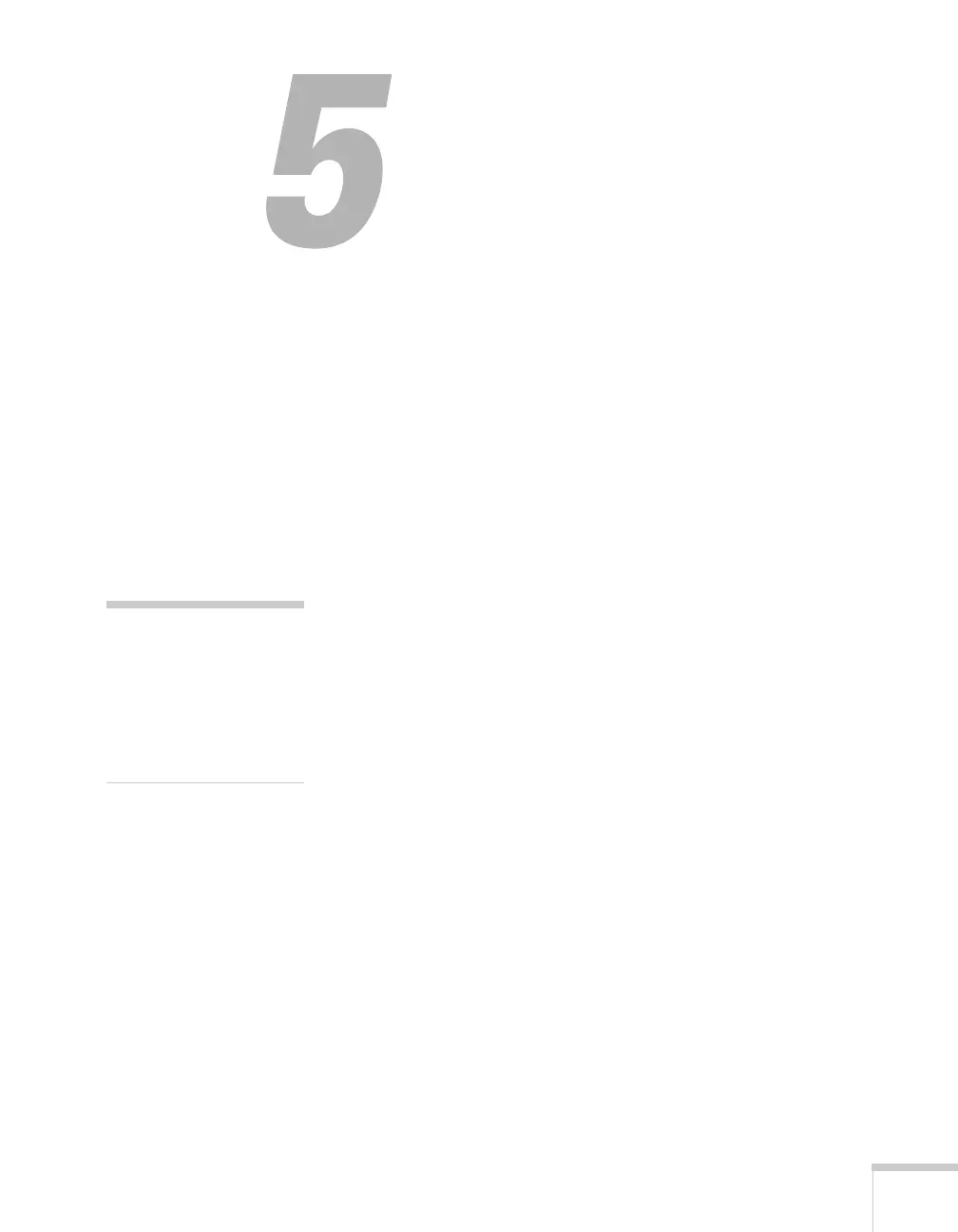111
5
Presenting From a USB
Drive, Camera, or
CompactFlash Card
The projector’s EasyMP PC Free feature lets you give presentations
from a USB flash drive, digital camera, USB multicard reader, or
CompactFlash card. You can play movies, display graphics, or play a
scenario, a format that lets you create your own slideshow using
PowerPoint files, image files, and MPEG videos.
When a CompactFlash card is inserted and the projector is on a
network, you can also transfer files to the card over the network. See
page 53 for instructions.
This chapter covers the following:
■ Presenting files from a USB drive or CompactFlash card
■ Presenting image files from a digital camera
■ Creating a slideshow on the fly
■ Creating a scenario
■ Transferring your scenario to a USB drive
■ Presenting scenarios
■ Supported file formats
note
Also make sure you’ve
installed the EMP
SlideMaker software
(available for Windows
only), as described on
page 201.
