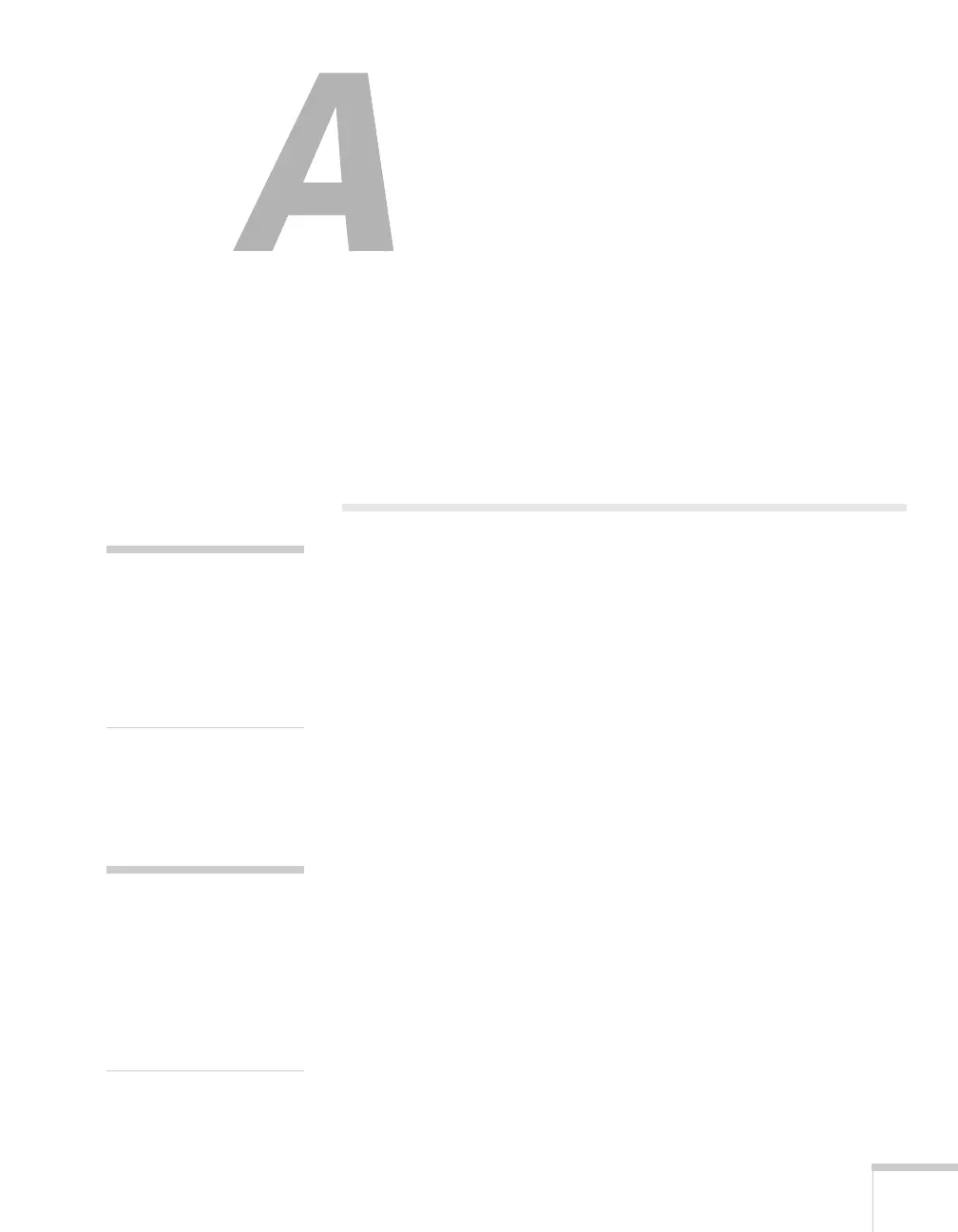199
A
Software Installation
The EasyMP software CD-ROM includes the software you need to
use the projector’s EasyMP features—for presenting over a wireless
network, transferring PowerPoint presentations to a memory card,
and monitoring the projector from a remote location. The Epson
Projector Software CD-ROM includes EMP Monitor and EMP
Network Manager for presenting and monitoring the projector from a
remote location.
Windows System Requirements
Before you install the software, make sure your computer meets these
requirements:
■ Microsoft Windows 2000 (SP4), Windows XP, or Windows
Vista
■ 802.11g or 802.11b, or 802.11a network card or wireless adapter
(to use EMP NS Connection wirelessly)
■ IBM
®
compatible PC with at least a Pentium
®
III 1.2 GHz
processor
■ At least 256MB of RAM (512 recommended)
■ At least 128MB of free hard disk space
■ XGA (1024 × 768) or better display adapter and monitor, 16-bit
color or higher
note
Although EMP Slidemaker
and EMP Monitor work in
Windows 98 and Me, EMP
NS Connection requires
Windows 2000, XP, or
Vista.
note
If you install the EasyMP
software on your computer
and then upgrade to
Windows Vista, you must
uninstall the software and
then reinstall it on Windows
Vista.